Customizing a WordPress site with Gutenberg should be simple, but many block plugins make it harder than it needs to be. Some slow down your site, others lack the features you need, and too many require extra plugins just to fill the gaps.
Studies show that 53% of visitors leave a site if it takes longer than 3 seconds to load. If your site isn’t fast and well-optimized, you could be losing traffic and conversions without even realizing it.
That’s why Nexter Blocks was built—to offer a fast, feature-rich solution without bloated code. In this review, we’ll explore everything you need to know about Nexter Blocks, from its features to pricing, to help you decide if it’s the right choice for your website.
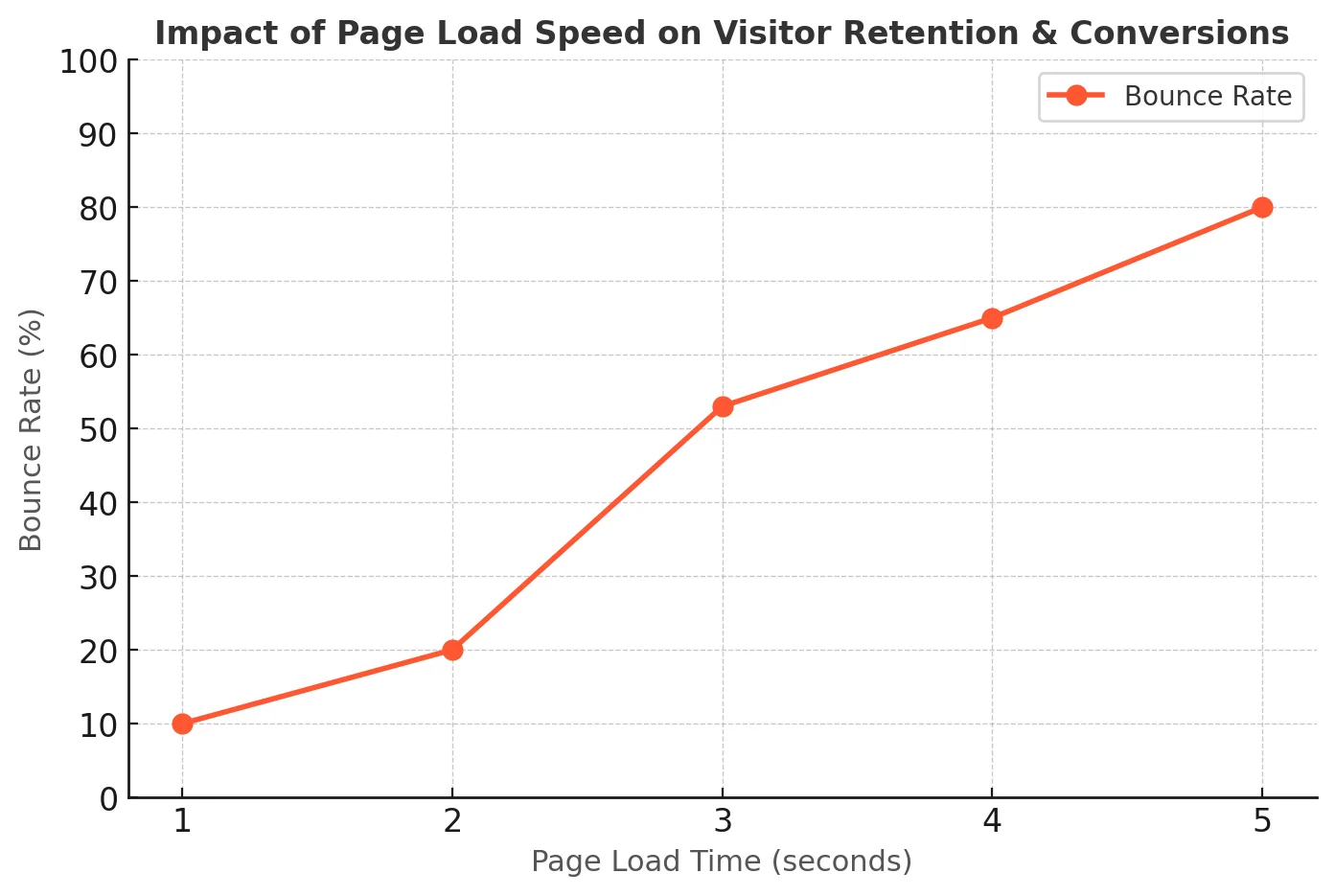
What is Nexter Blocks?
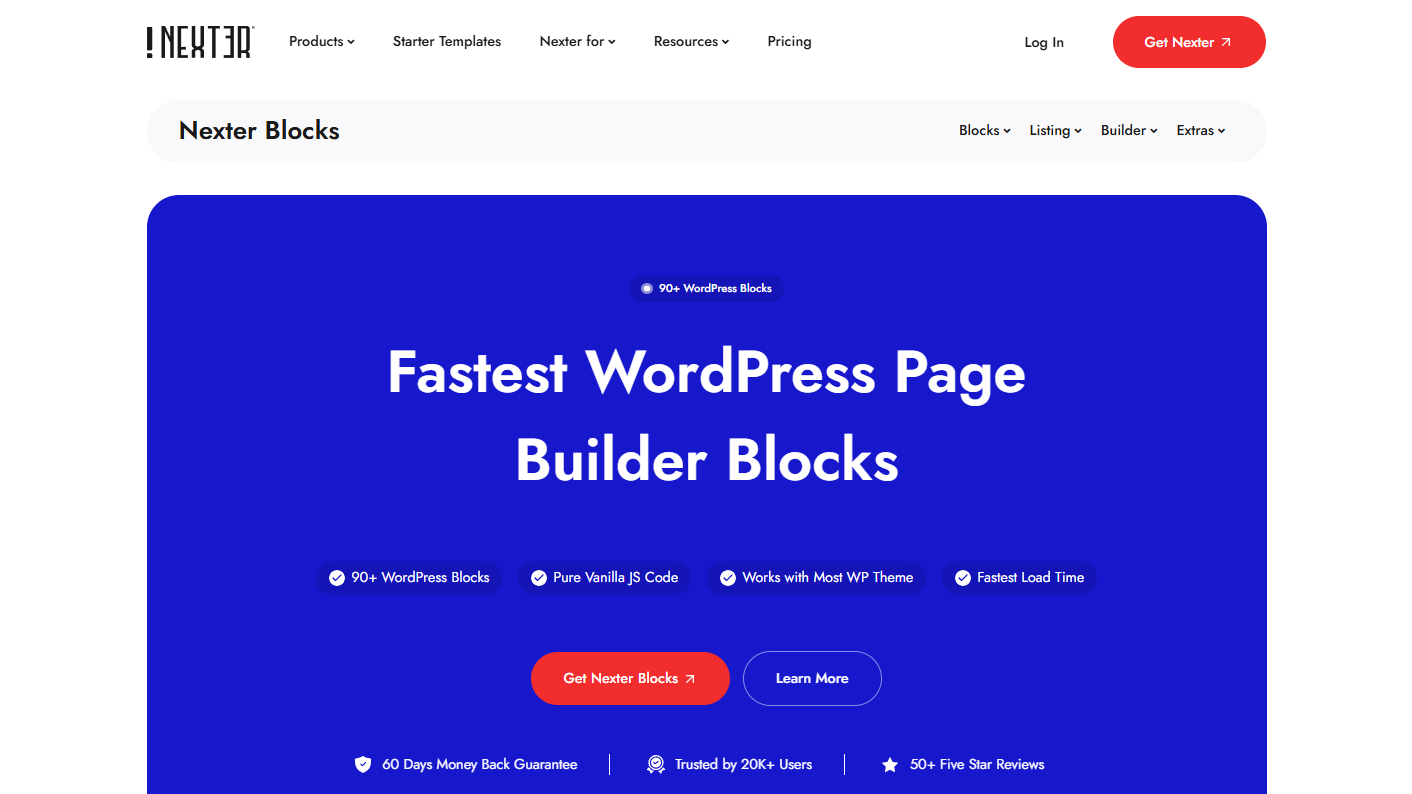
Nexter Blocks is a powerful Gutenberg Blocks Plugin designed to enhance the capabilities of the default WordPress block editor by providing a comprehensive collection of pre-designed blocks and templates. As a versatile tool, it offers easy-to-use and customizable blocks that make building stunning websites a breeze, even for those without coding knowledge.
This Nexter Blocks Plugin is tailored to improve the website-building experience by delivering blocks optimized for performance, accessibility, and SEO. Users can quickly build beautiful pages using drag-and-drop functionality, making it a great choice for beginners and experienced developers alike.
Nexter Blocks Designed For?
Nexter Blocks is an ideal solution for:
- Bloggers looking to create appealing blog posts and layouts effortlessly.
- Marketers aiming to build conversion-optimized landing pages.
- Web Designers & Developers seeking a flexible, performance-focused Gutenberg plugin.
- Small Business Owners who want to build attractive websites without hiring developers.
- WordPress Enthusiasts who prefer Gutenberg over traditional page builders.
With its user-friendly approach and feature-rich design, Nexter Blocks aims to simplify the website creation process for a wide range of users.
Features of Nexter Blocks
Nexter Blocks offers a wide range of features designed to enhance the Gutenberg editor experience and make website-building easier and more effective. Let’s explore the key features:
1. Pre-designed Blocks and Templates
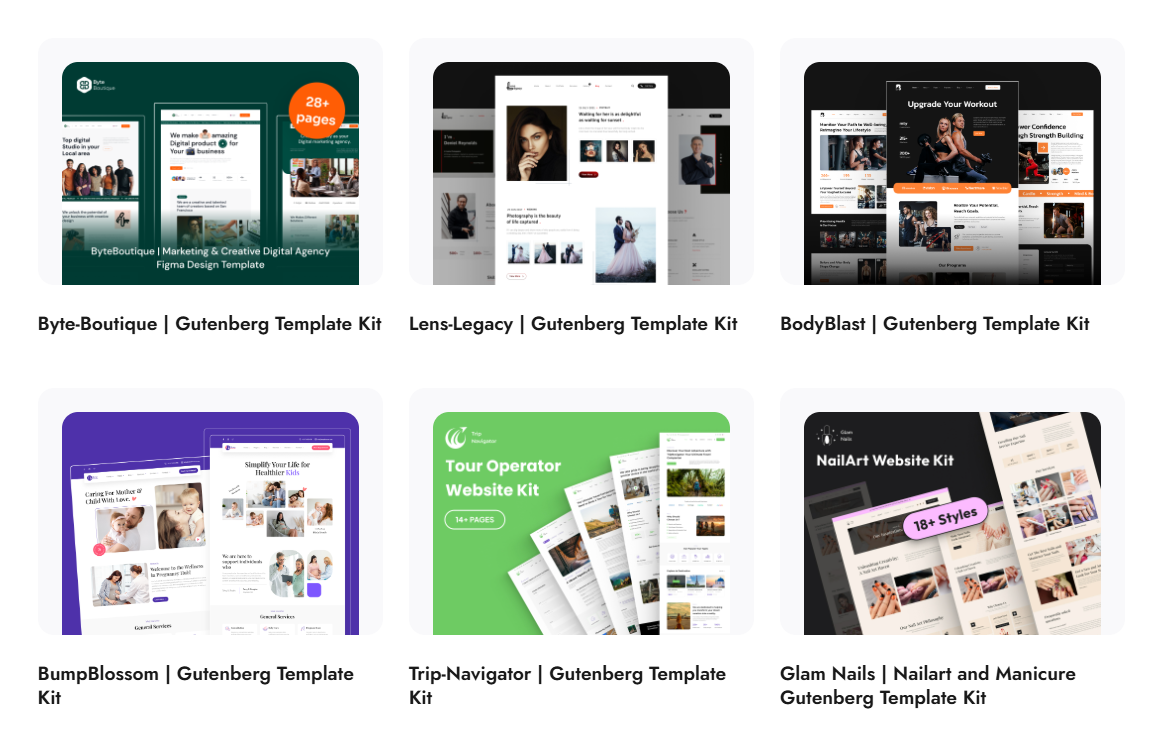
Nexter Blocks provides a comprehensive library of over 90 pre-designed blocks and 1000+ ready-made templates.
These blocks cover various functionalities, including headers, footers, call-to-actions, testimonials, pricing tables, and more. With just a few clicks, users can import and customize these templates to fit their website’s style.
2. Customization Options
The plugin offers extensive customization capabilities, allowing users to modify styles, layouts, typography, and colors for each block. Global styling options are also available to ensure design consistency across all pages. Whether you want to create unique designs or enhance existing templates, Nexter Blocks provides the flexibility you need.
3. Performance Optimization
Nexter Blocks is optimized for speed and performance, ensuring that the blocks load quickly and efficiently. The plugin uses clean and lightweight code, which helps reduce load times and enhances the overall user experience and SEO performance of your website.
4. Compatibility with Popular Themes & Plugins
Designed to work seamlessly with most WordPress themes and plugins, Nexter Blocks ensures compatibility and smooth operation. It integrates well with popular themes like Astra, GeneratePress, and Kadence, making it a versatile choice for various WordPress setups.
5. User-Friendly Interface
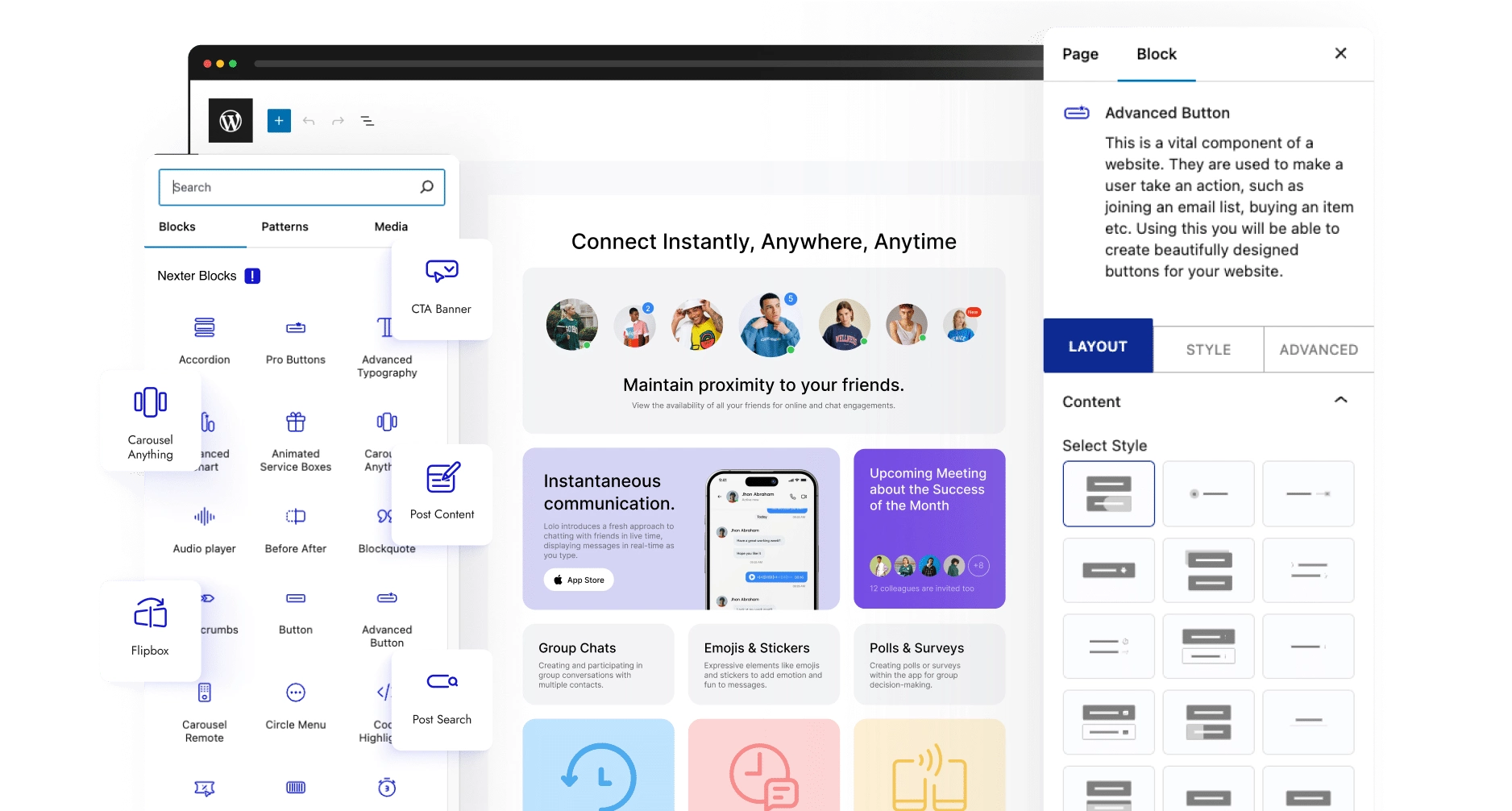
Nexter Blocks offers an intuitive and straightforward user interface that makes building pages effortless, even for beginners. The blocks are well-organized, and the drag-and-drop functionality allows users to create pages quickly without needing to write a single line of code.
6. SEO & Accessibility Features
Nexter Blocks ensures that all blocks are SEO-friendly and accessible, adhering to WordPress coding standards. This optimization improves your website’s search engine rankings and ensures a better user experience for everyone, including those with disabilities.
How to Install & Use Nexter Blocks
If you’re ready to enhance your WordPress site with a powerful block editor experience, installing and using Nexter Blocks is a straightforward process. This Nexter Blocks Setup Guide will walk you through the entire process, from installation to creating and customizing pages with ease.
Step-by-Step Guide to Install Nexter Blocks
Step 1: Login to Your WordPress Dashboard:
Go to your WordPress website and log in to the dashboard using your credentials.
Step 2: Navigate to Plugins > Add New:
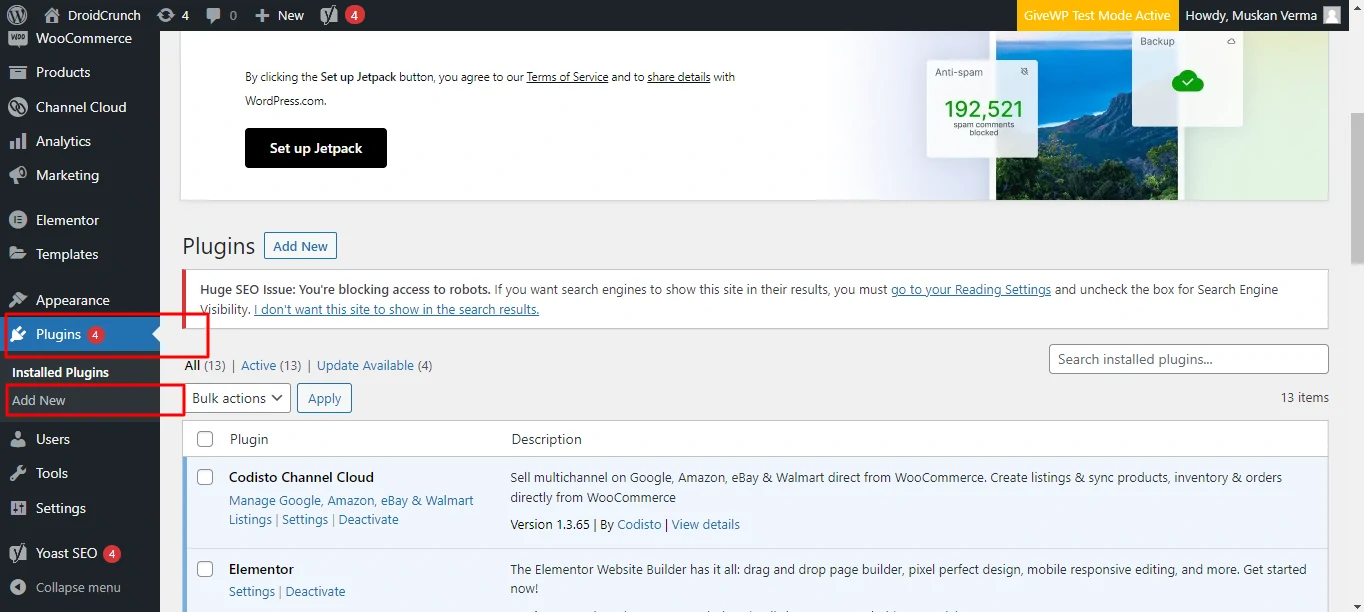
From your WordPress dashboard, click on the “Plugins” menu and select “Add New.”
Step 3: Search for Nexter Blocks:
In the search bar, type “Nexter Blocks” and hit Enter.
Step 4: Install Nexter Blocks Plugin:
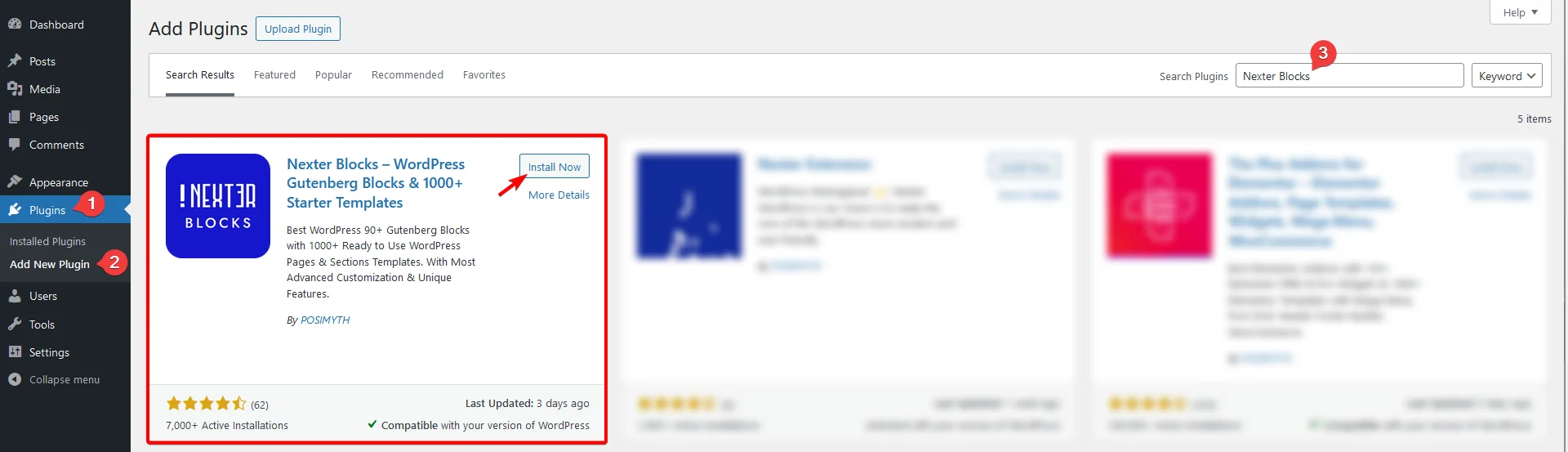
When you see the plugin in the search results, click the “Install Now” button.
Once the installation is complete, click the “Activate” button to start using the plugin.
How to Use Nexter Blocks
After activation, you can start creating beautiful pages and posts using Nexter Blocks. Here’s how:
Step 1: Create or Edit a Page/Post:
- Go to your WordPress dashboard and select “Posts” or “Pages.”
- Click “Add New” or edit an existing post/page where you want to use Nexter Blocks.
Step 2: Access Nexter Blocks from Gutenberg Editor:
- Once you’re in the Gutenberg editor, click the “+” icon to add blocks.
- Search for “Nexter Blocks” in the block library.
Step 3: Add & Customize Blocks:
- Select the block you want to use, such as buttons, testimonials, pricing tables, headers, etc.
- Customize the block by editing text, colors, styles, typography, and layout options.
- Use the block settings panel to adjust visibility, responsiveness, and other properties.
Step 4:Preview & Publish:
- Click the “Preview” button to see how your content looks on your website.
- If satisfied, click “Publish” or “Update” to save your changes.
Creating & Customizing Pages with Nexter Blocks
Nexter Blocks makes it incredibly easy to design complete pages using a combination of pre-built blocks. To create and customize pages:
- Choose a template or start from scratch by adding blocks individually.
- Utilize the drag-and-drop editor to arrange blocks as needed.
- Apply global styles or tweak individual blocks for a cohesive design.
- Save your block designs to reuse them across other pages or posts.
With this simple WordPress Plugin Tutorial, you can now effortlessly build and customize pages using Nexter Blocks.
Exciting Blocks
1. Pie Chart

Show data in a simple and clear way using pie charts. Great for reports, surveys, and business stats. You can change colors, labels, and sizes to match your needs. Helps people understand numbers easily without reading long explanations.
2. Coupon Codes
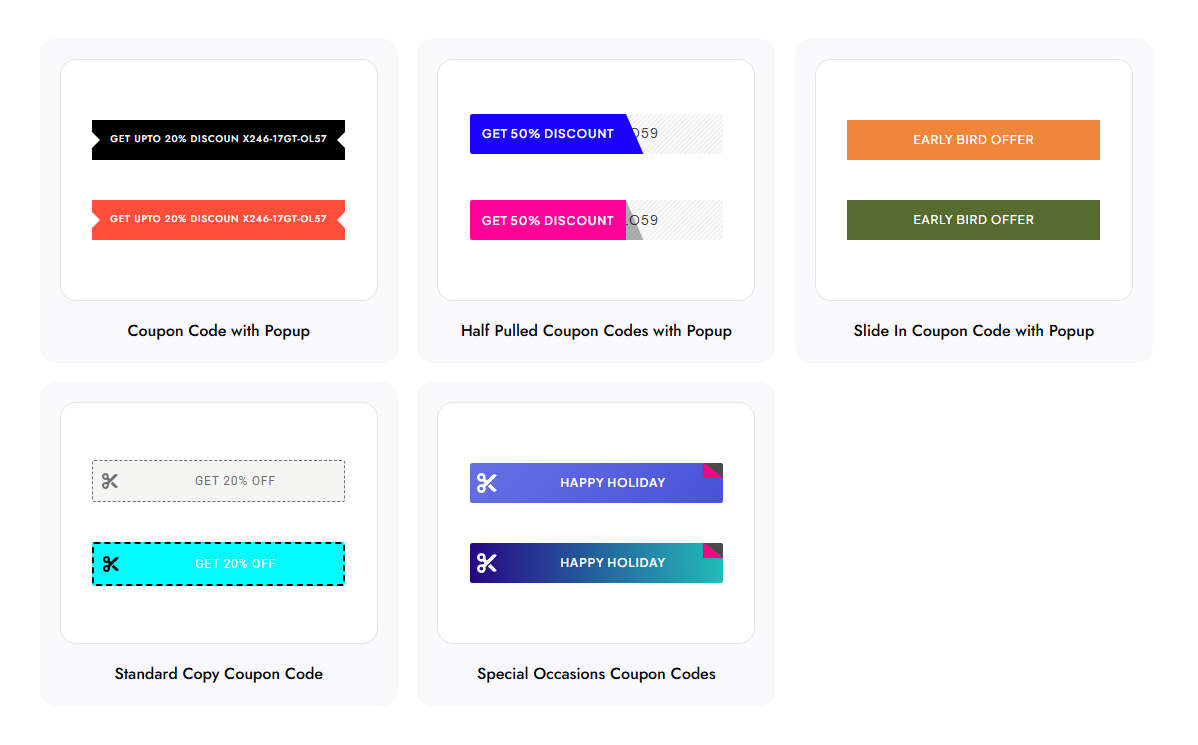
Show discount codes in a neat and easy way. You can add copy-to-clipboard buttons, expiration dates, and custom styles. Great for online stores to boost sales and make it easy for customers to use discounts.
3. Title Blocks

Create good-looking headings and titles for your website. You can change fonts, colors, and styles to make your text stand out. Perfect for making your content easy to read and well-organized.
4. Infobox

Highlight important details using an infobox. Add text, images, or icons to share key information. Useful for showing features, services, or announcements in a clear and structured way.
5. Message Box
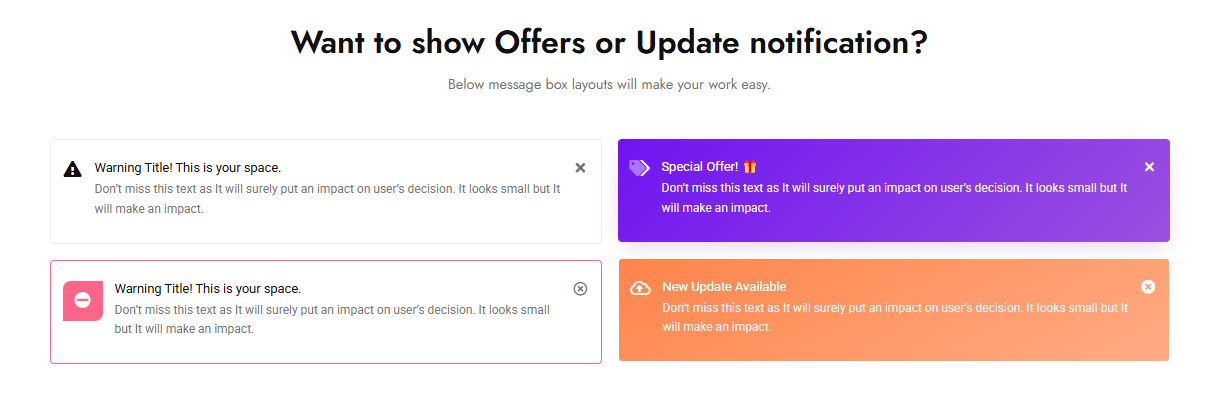
Display messages, alerts, or important updates in an eye-catching way. Choose different styles for success, warning, error, or info messages. Helps users notice key details without missing them.
6. Flipbox
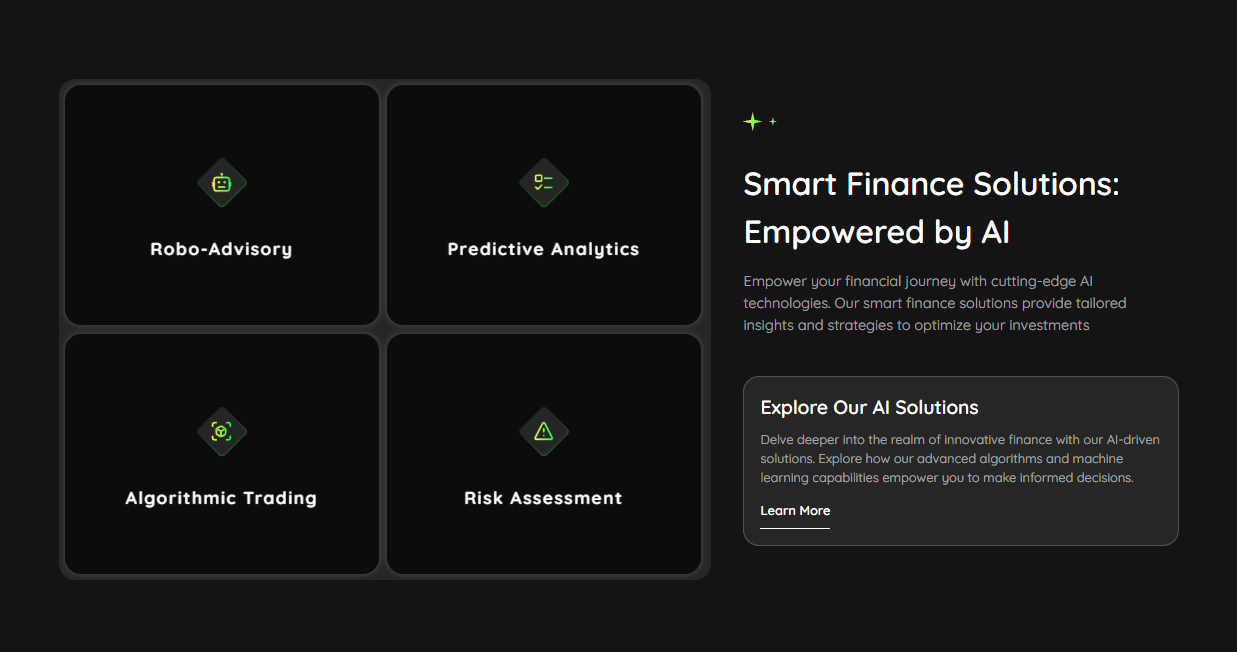
Create interactive content that flips on hover to reveal additional information. Ideal for showcasing services, testimonials, team members, or features in an engaging way. Customize animations, colors, and icons to enhance the user experience while making the website more dynamic and visually appealing.
7. Pricing Tables
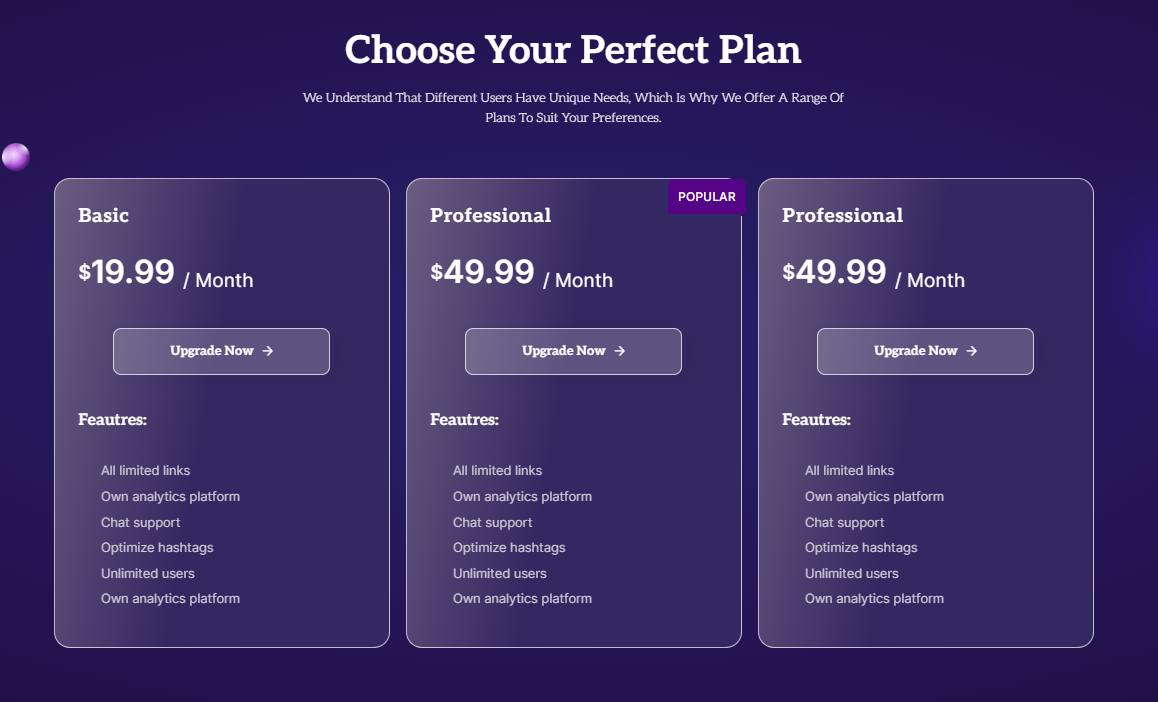
Show pricing plans or product comparisons in a simple table. Add highlights, buttons, and features to help customers pick the best option. Ideal for online businesses, SaaS, or e-commerce stores.
8. Block Quotes
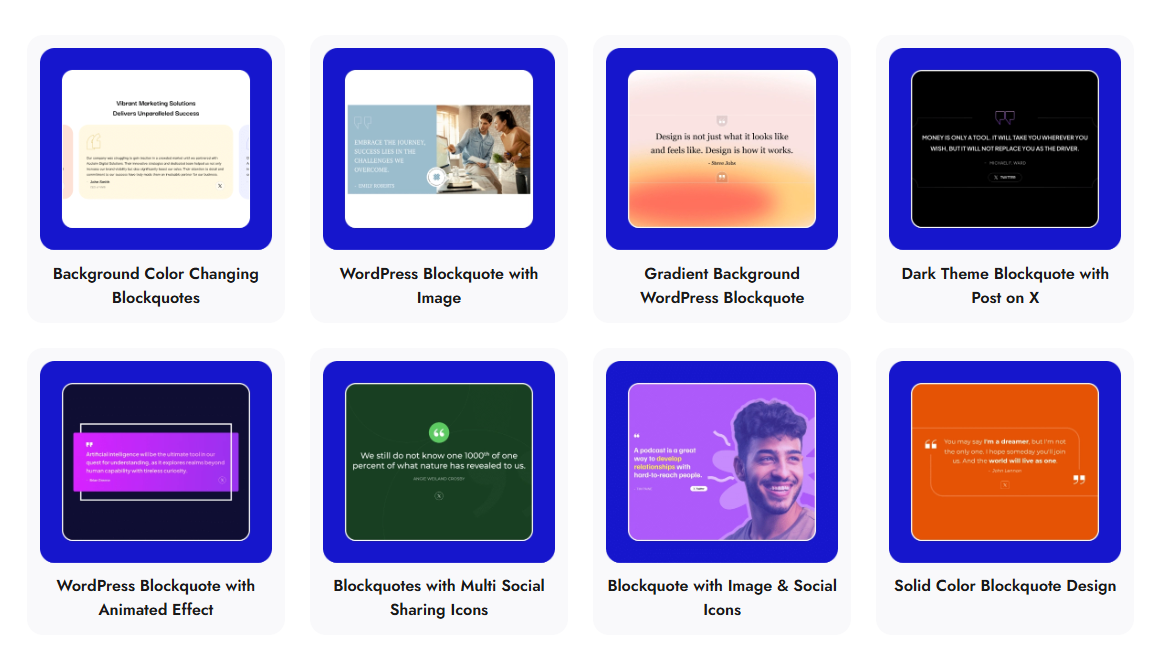
Enhance readability with beautifully designed block quotes. Ideal for emphasizing testimonials, citations, and key statements in blog posts, articles, or product reviews. Customize typography, styles, and layouts to match your website’s aesthetics while ensuring an elegant and professional presentation of quoted text.
9. Accordion Toggle
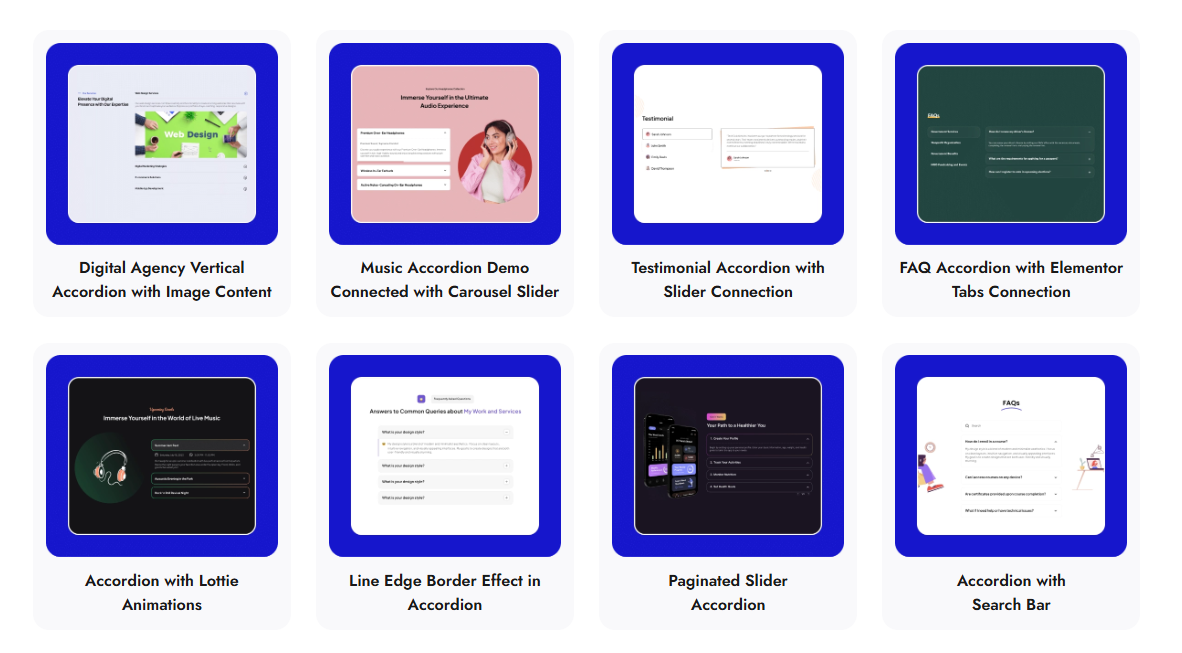
Keep pages clean and organized by adding collapsible sections. Great for FAQs, product details, or long explanations. Users can click to expand or hide content as needed.
10. Advanced Carousel Sliders
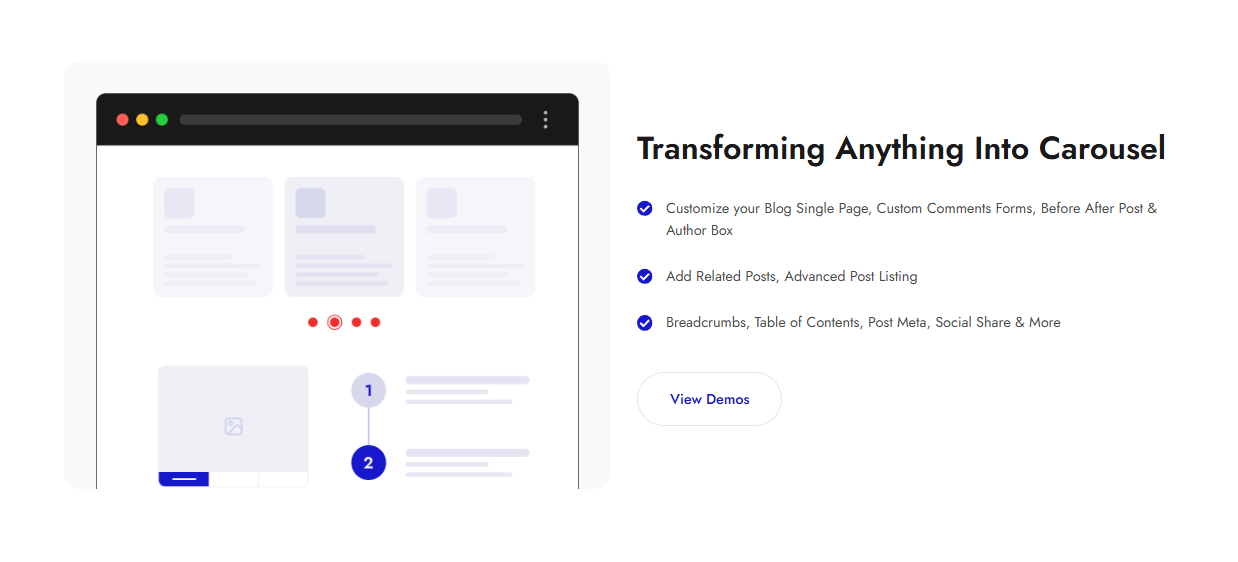
Create smooth and responsive sliders for images, testimonials, or featured content. Supports multiple layouts, animations, and autoplay settings for a seamless browsing experience. Ideal for displaying portfolios, product showcases, or customer reviews dynamically and interactively.
11. Advanced Charts & Graphs
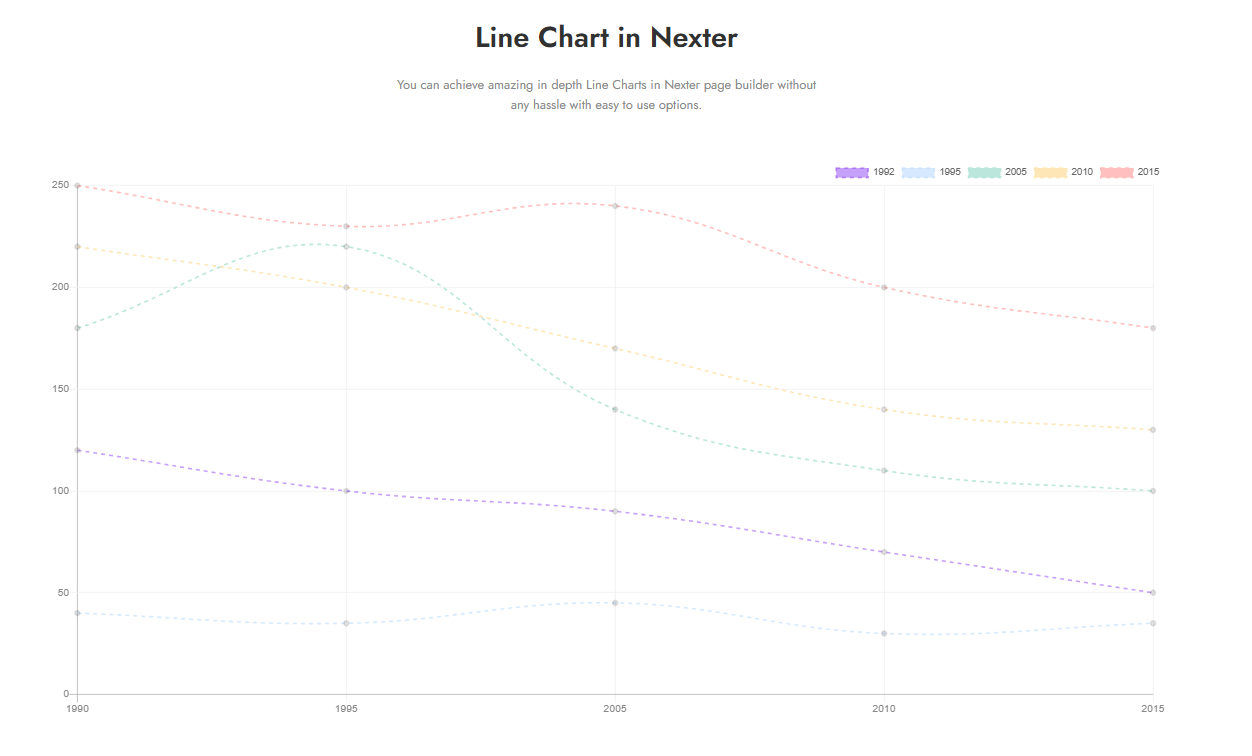
Turn numbers into easy-to-understand charts and graphs. Works well for reports, financial data, and performance tracking. You can change colors, labels, and styles to fit your needs.
12. Pro Buttons
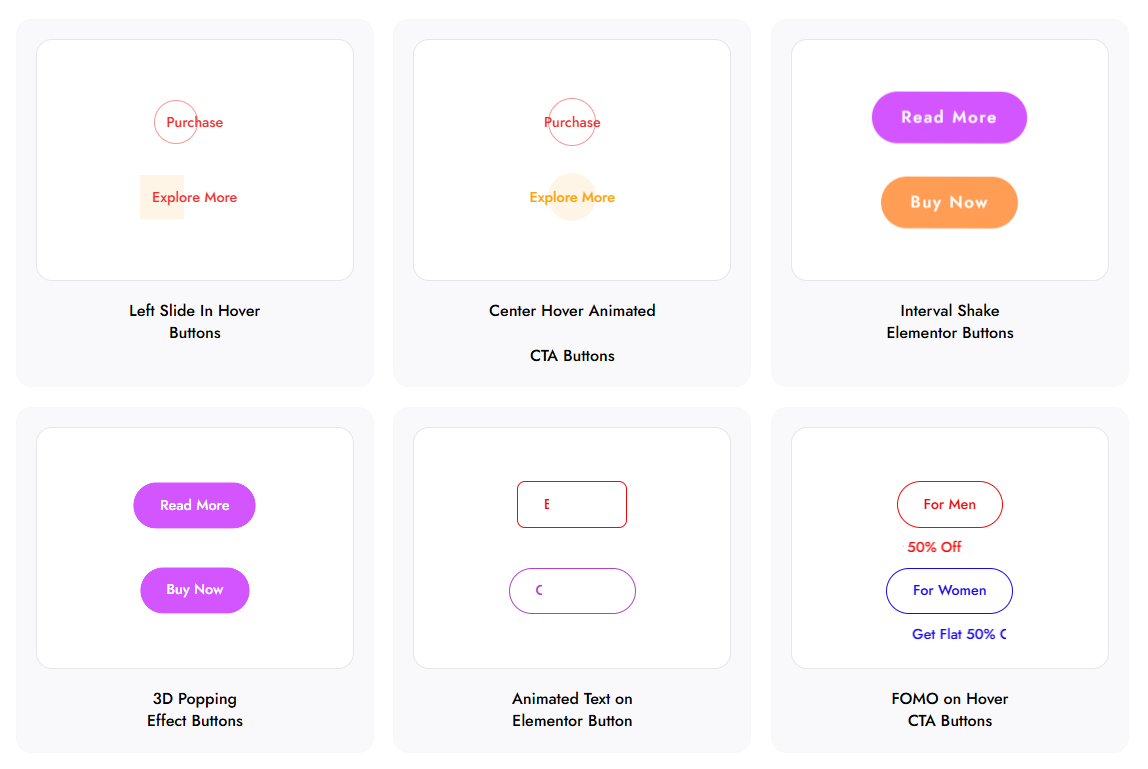
Add eye-catching buttons with advanced styling, hover effects, and animations. Designed for call-to-action sections, lead generation, and navigation improvements. Fully customizable in size, shape, and color, helping to boost engagement, conversions, and user interaction across all types of websites.
Nexter Blocks Pricing
Nexter offers three main pricing plans, each designed for different user needs.
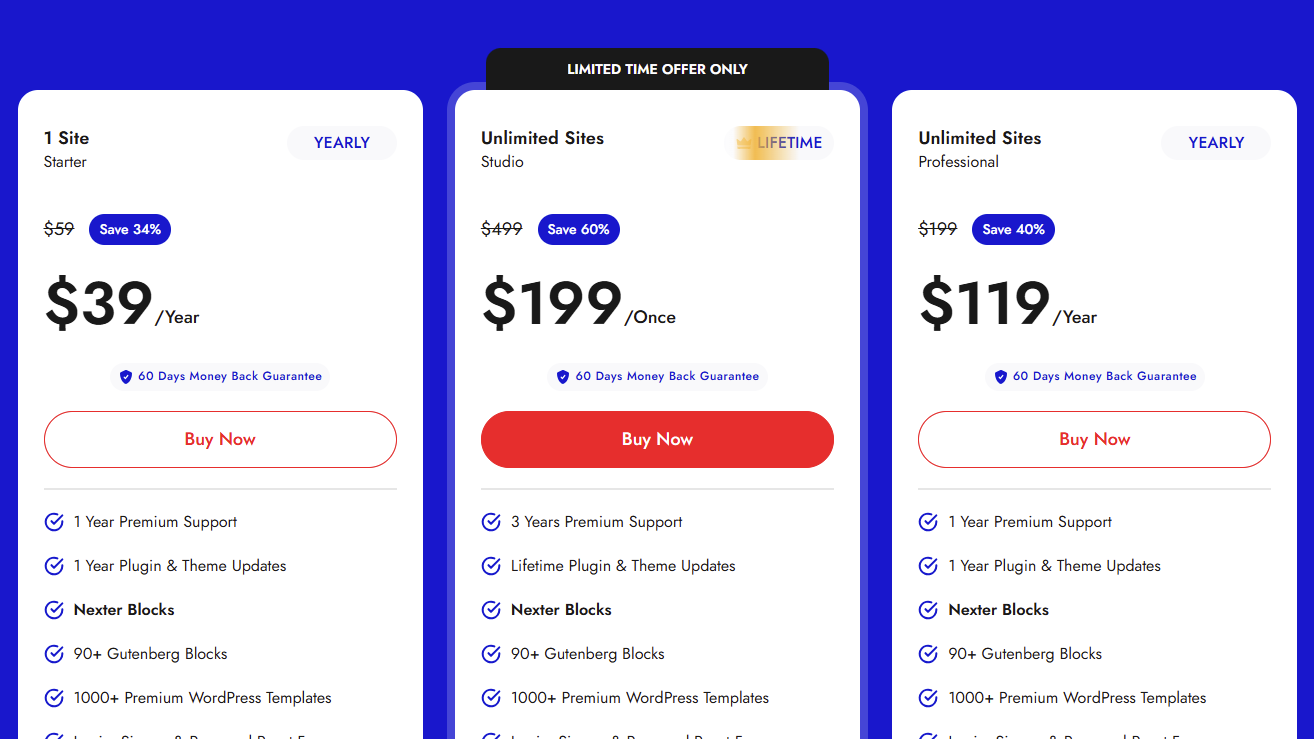
Starter Plan
The Starter Plan costs $39 per year and is valid for one website.
It includes premium features like 90+ Gutenberg blocks, 1,000+ premium WordPress templates, dynamic content, global styles, theme builder, header & footer builder, popup builder, and various advanced customization options.
Professional Plan
The Professional Plan is priced at $119 per year and allows usage on up to five websites.
It includes all the features of the Starter Plan, plus access to a Whitelabel Plugin & Theme, making it ideal for agencies and freelancers.
Studio Plan
The Studio Plan costs $199 for a lifetime and supports unlimited websites.
It includes all features from the Professional Plan, making it the best choice for those managing multiple WordPress projects.
All premium plans come with a 60-day money-back guarantee, ensuring user satisfaction.
Is the Premium Version Worth It?
The Nexter Blocks Premium version is worth it if:
- You require access to a wider range of blocks and advanced customization options.
- You need better performance optimization tools for faster load times.
- You’re looking for priority support and regular updates to enhance compatibility.
- You’re working on multiple websites and want an affordable solution for all of them.
For users with simple website-building needs, the free version is a great starting point. However, if you want to unlock the full potential of Nexter Blocks, the premium version offers excellent value for its price.
Pros and Cons of Nexter Blocks
Like any tool, Nexter Blocks has its strengths and weaknesses. Let’s take a closer look at what makes it one of the best WordPress block plugins and where it may fall short.
Pros:
- Extensive Block Library – Offers 90+ Gutenberg blocks for advanced customization and flexibility.
- Lightweight & Fast – Built with vanilla JavaScript, avoiding jQuery for improved speed and performance.
- Modular Approach – Activate only the blocks you need to keep your site optimized.
- Pre-Designed Templates – Access to 1,000+ premium WordPress templates for quick design setup.
- Dynamic Content & Display Conditions – Allows you to create personalized content experiences.
- Advanced Builders – Includes Header & Footer Builder, Theme Builder, Popup Builder, and Mega Menu Builder for full site customization.
- Affordable Pricing – Competitive pricing with both annual and lifetime plans.
- SEO & Performance Friendly – Compatible with lightweight themes like Kadence, Blocksy, Astra, and GeneratePress.
- Whitelabel Option – Available in higher plans, great for agencies and freelancers.
Cons:
- Limited Free Version – The free version has only basic blocks; advanced features require a paid plan.
- Learning Curve – Some beginners might need time to explore advanced options like dynamic content and display conditions.
- Gutenberg Only – Works exclusively with the WordPress Gutenberg editor, so users of Elementor, Divi, or Bricks may find it incompatible.
- Best Performance with Nexter Theme – While it works with most themes, it’s optimized for Nexter Theme, which may push users to switch themes for better results.
Customer Reviews & Testimonials
Understanding real user experiences is crucial when evaluating a tool like Nexter Blocks. Below is a compilation of user feedback, highlighting both positive and negative aspects.
Positive Feedback
- Comprehensive Block Collection: Users appreciate the extensive set of over 90 Gutenberg blocks, enabling the creation of diverse and dynamic websites without coding.
- Customizable Layouts: The plugin offers multiple layout options, such as grids, carousels, and masonry, allowing users to showcase content creatively.
- Responsive Support: Many users commend the prompt and helpful customer service, which enhances the overall user experience.
Negative Feedback
- Stability Concerns: Some users have reported issues with plugin stability, experiencing frequent bugs and rendering problems after updates.
- Learning Curve: While feature-rich, the plugin may present a learning curve for beginners due to its extensive customization options.
FAQs
What are Nexter Blocks?
Nexter Blocks is a Gutenberg addon that provides 90+ advanced blocks and customization options to enhance the WordPress block editor. It helps users design faster, more flexible, and high-performance websites.
Is Nexter Blocks free?
Nexter Blocks offers a free version with basic features, but advanced blocks, dynamic content, and premium templates are available only in the paid plans.
Does Nexter Blocks work with any WordPress theme?
Yes, Nexter Blocks is compatible with most WordPress themes, including Kadence, Blocksy, Astra, GeneratePress, and Neve. However, it is optimized for the Nexter Theme for the best performance.
Is Nexter Blocks compatible with Elementor or Divi?
No, Nexter Blocks is designed exclusively for the Gutenberg editor and does not work with page builders like Elementor, Divi, or Bricks.
Does Nexter Blocks slow down websites?
No, Nexter Blocks is lightweight and built without jQuery, ensuring fast loading speeds. It also follows a modular approach, allowing users to enable only the blocks they need.
Can I use Nexter Blocks on multiple websites?
Yes, depending on your plan. The Starter Plan supports 1 site, the Professional Plan supports 5 sites, and Studio Plan supports unlimited sites.
Is there a refund policy?
Yes, Nexter Blocks offers a 60-day money-back guarantee, so you can try it risk-free.
Who should use Nexter Blocks?
It’s perfect for bloggers, business owners, agencies, and developers who want a fast, customizable, and Gutenberg-optimized website-building experience.
Conclusion
Nexter Blocks is a powerful and lightweight Gutenberg add-on that offers advanced customization options without slowing down your website. With its modular approach, dynamic content features, and seamless integration with popular WordPress themes, it’s an excellent choice for those who want to enhance their site-building experience using the block editor.
While it offers a great balance of features and performance, it’s best suited for users who prefer Gutenberg over page builders like Elementor or Divi. The pricing is competitive, and the availability of lifetime plans makes it a cost-effective solution in the long run.
If you’re looking for a fast, flexible, and feature-rich block library to supercharge your WordPress site, Nexter Blocks is worth considering.
The Review
Nexter Blocks
Nexter Blocks is a powerful Gutenberg add-on that helps you build better websites with ease. It comes with a variety of useful blocks like pricing tables, pie charts, flip boxes, and sliders, making it perfect for businesses, bloggers, and e-commerce sites.
PROS
- Lightweight & Fast
- Easy to Use
- Customizable Blocks
- Wide Range of Features
- Great for Business & E-commerce
- No Extra Coding Needed
CONS
- Limited Free Version
- Gutenberg Only
- Learning Curve








