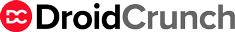Before we learn how to root and start talking about best ways to root Android phone, we must know what is rooting, how is it done and what are the risks involved in rooting.
WHAT IS ROOTING:
Rooting is a process to allow root access to your Android operating system. It gives you special privileges to modify either your system software codes or install software to the phone which the manufacturer wouldn’t normally allow. Though you can make few changes to your phone without root it won’t normally allow installing weird tweaks to your phone but with rooting, you can alter even the base of so many software.
Uses of Root/Why to Root/Advantages of the rooted device:
[alert-success]Key points:
- Installation of Custom ROMs
- Removing Pre-installed OEM apps
- Ad-blocking for all apps
- Installing incompatible apps
- More Display Options & Internal Storage
- Greater Battery Life & Speed
- Making full device backups
- Access to root files
- CPU Clocking Capabilities
Though rooting is the stepping stone towards unlocking few of device capabilities. It also helps to install other frameworks which helps you full access to your Smartphone. Root allows you to install custom recoveries, custom ROMs, alter framework with the help of Xposed framework which helps in altering many things like themes, clock speed, and others. Due to this device is always prone to very dangerous situations but this where apps like superSU which allow the apps which you grant permission too. You can backup apps and its data also if you have root access, recover lost images, data from the storage when you have a root enabled phone.
HOW TO ROOT
[toggle title=”Note”]ROOTING A DEVICE MAY VOID YOUR WARRANTY AND SOMETIMES MAY EVEN BREAK YOUR PHONE OR SOMETIMES MAY STAY IN A BOOTLOOP. ONLY IF YOU CAN FIX THAT OR KNOW WHAT YOU ARE DOING YOU CAN CONTINUE ROOTING YOUR DEVICE OR MIGHT TAKE OF SOMEONE WHO UNDERSTANDS HOW TO ROOT. THE SOFTWARE AND DETAILED STEPS ARE ALL AVAILABLE IN XDA-DEVELOPERS WHICH HAS SEPARATE THREADS FOR ALL DIFFERENT MODELS AND DIFFERENT METHODS TO UNLOCK BOOTLOADER OF EACH DEVICE. [/toggle]
In the article, we are going to list the options which are familiar to all the devices out there.
INSTALLING A CUSTOM RECOVERY:
A custom recovery is a software which presents users with a set of options in the menu to install custom software and even different operating systems by bypassing the system codes.
There are two major types of recovery: ClockworkMod and TWRP while TWRP is better than CWM. Downloading TWRP to your device is very important so that you can check whether it supports your device, though, nowadays it supports most of the devices in the market or even the older ones.
Next is to install AdB and fastboot drivers to your computer, enable USB debugging in your phone by going to settings>developers options > USB debugging.
For further installation of TWRP, visit the official thread of TWRP in XDA-developers.
Installing via TWRP manager from play store
Download TWRP manager from play store, if your device is supported officially it would be easier to install it rather than using the other method which a bit difficult and requires a computer.
Best Ways To Root Android Phone
There is a custom, too long method which requires a computer to do that rooting. Unfortunately, that is kind of an old method which also a bit boring so there are new and simpler methods like Magisk Root, Frama root, KingRoot, CF auto root( works mostly for Samsung devices), TowelRoot. Though there are many other methods to root but these are some of the best methods to root with minimum risk and minimum work but has a greater working result.
Best ways to root android phone: Magisk Root
Magisk modifies the boot image and installs files to /data and /cache which modifies your /system. It is an open source and easy to build software. It modifies the system without altering that partition seamlessly. With magiskhide it can hide from being detected by google safety check, Netflix app, and many more apps.
Best ways to root android phone: KingRoot
It is used by the people who want to just root the device and not flash any custom ROM. It is most suitable strategy is by deploying from the cloud to your device which is actually doing a system exploit in reality. And, it is one of the best ways to root android phone.
Best ways to root android phone: FramaRoot
With this one-click application, you can install Superuser and su binary on to your phone. This will work on your device depending on firmware version and latest firmwares have less chance to be rooted using this app. Though, with the newer update to the app, it even tries to root the latest firmware.
Best ways to root android phone: CF auto root
It was created by one of XDA’s most recognized developer- Chainfire. This is root for people who are beginners in rooting their devices and want to keep their phone to as original as possible. This is mainly available for Samsung devices which are running Exynos processors. And, other devices which are having a few of Qualcomm chipsets. Also, it is one of the best ways to root android phone.
Also Read: Best 8 RAM phones that you can buy
Conclusion
So, friend, these were some best ways to root android phone. If you are going to root your phone, best of luck, also, share this article if you liked it.
For more tech news, tips and tricks, gadgets reviews and more just be our friends on our Facebook Page and Twitter. Also, watch us making some cool videos on our YouTube Channel.