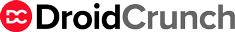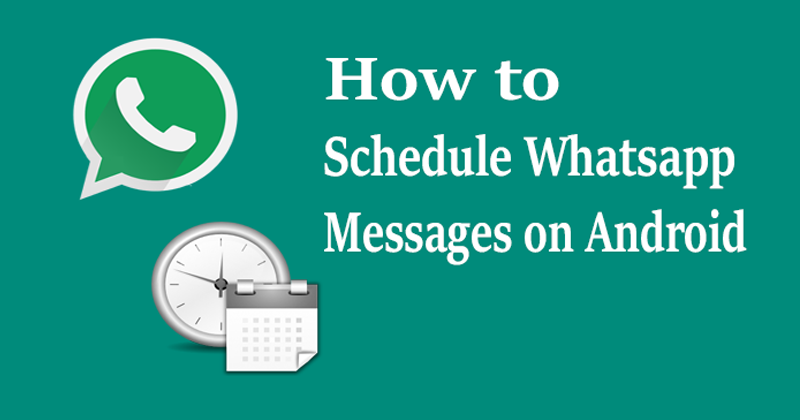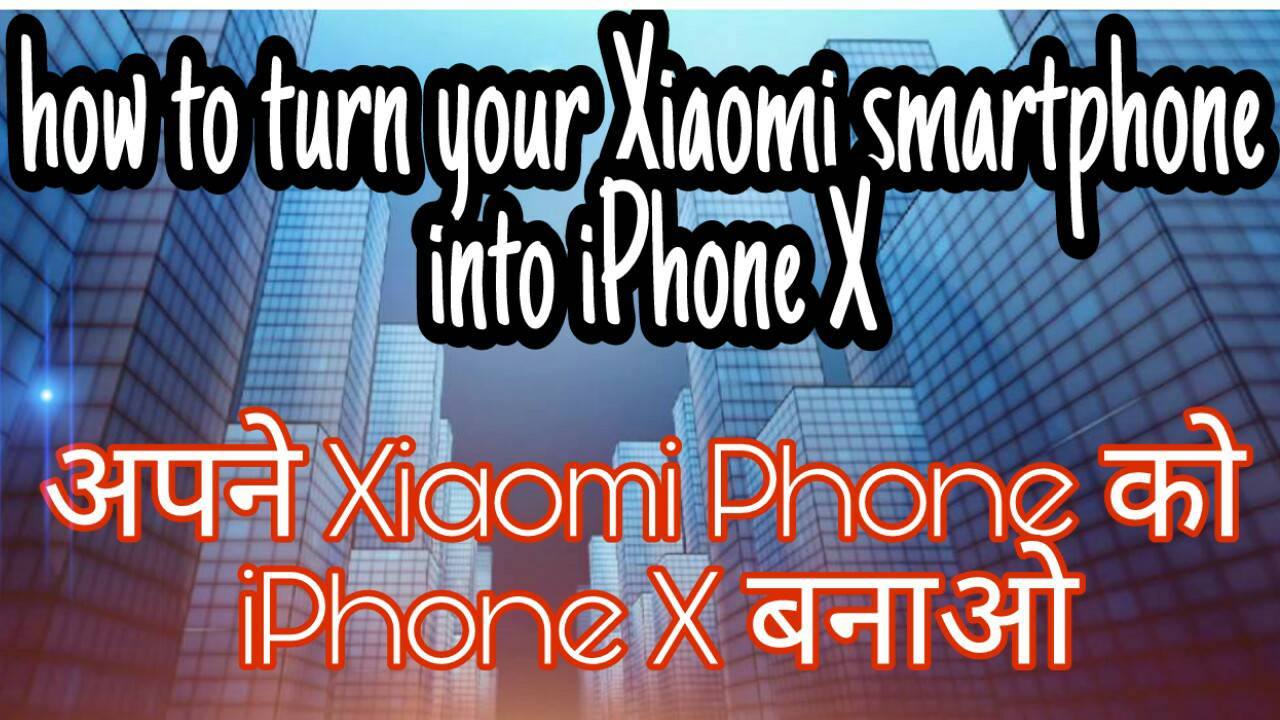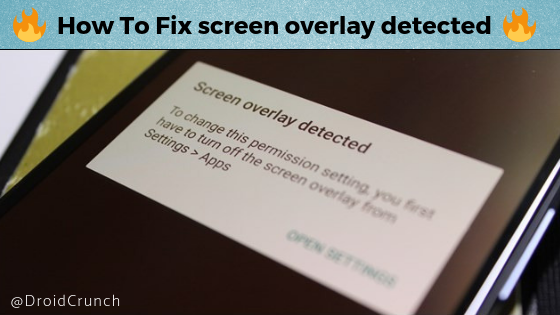Sending scheduled messages on WhatsApp may be quite helpful in many a ways. You can send scheduled message on WhatsApp not only to your contacts but also in groups. Suppose your friend has gone to watch movie at the same time you are very busy. You did not go to watch. In that case, you can immediately schedule a message in favor of him saying “how was the movie?”. Now set the same time when the movie ends. Likewise, you can leverage this tool on many different occasions.
On the regular version of WhatsApp you will not find the option to send scheduled messages. They have not officially released any thing like that. You will need to download third party application called WhatsApp Plus. Additionally, you need not to root your phone for this. You can read our previous article about how to download WhatsApp Plus.
Send Scheduled message on WhatsApp
After you finish downloading the application, open the application. Clicking on the top right button you will find Message Scheduler option. Make sure you are on the Chat tabbed activity.
Now another activity will look like this. You will find the floating action button on bottom right corner which will take you to the contact selection activity. Just select the contact to whom you want to schedule the message. Do you also know about GBWhatsApp? Its time to check that out too.
After selecting the contact you will find the above activity. On this activity you can write the desirable text to be sent, select time,its occurrence and hit schedule.
Also Read : How To Send Message To Any Number On WhatsApp Without Saving
How To Hide BlueTicks
In the first screenshot, on the top options you will find Privacy option. When you hit that option, you will find number of other features like :
Hide Online Status
Blue Ticks
Second Tick
Writing Status
Recording Microphone
Hide View Status
Now when you click Blue Ticks option a pop up will appear for selecting two options. Those alternates will be whether to “Hide For Contacts” or “Hide for group”. Now depending upon your need you can select any.
There are number of applications on Play store for scheduling the messages. But with this application you get the inbuilt feature. Which means that you don’t need to switch between the applications to use the feature.