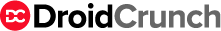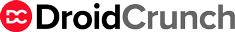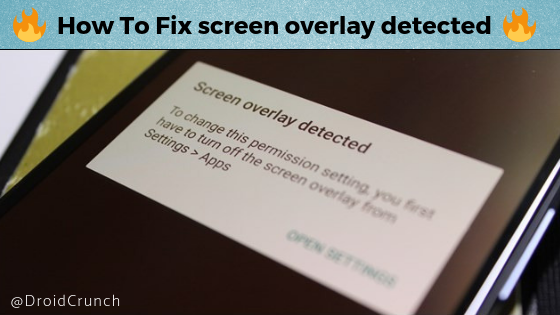We always want to browse the web where the user experience is not compromised with ads. Though simple display ads are okay to an extent, while the experience comes to an end where you find pop-ups, background redirects, hover ads and a lot more malicious ads. These ads compel you to close the web page or suffer from them(if the content is very important).
Sometimes, these fake ads drive you to a different page or application without your will. If you are not techy, you probably can download them considering its uses and functions. But who knows that it came with malware. Now the affected phones will have to suffer from these irritating ads.
To cope up with the problem of these annoying ads the lifesaver is our Adblockers. Here we are talking about only Android Ad blocker applications. So, if you are browsing any website or just running a game these Adblockers for Android phones can make your browsing experience better.
One can not trust the application reviews these days as the developers, over time, have got an edge over it and are able to generate 5-star reviews even for the worst applications on Play store. Instances are many. Hence, here we have some handpicked Adblockers for your Android Smartphone that will save you from the annoying pop ads, regular ads, malicious ads, and other ads.
Best Ads Blockers for Android Smartphones 2020
Free Adblocker

If you are looking for an Ad blocker that comes with great design, saves power and blocks multiple types of ads, then “Free Adblocker” is your best companion. This adblocker application assists you to block video ads, protect your privacy, block popups, block banner ads and any other regular ads.
To put it differently, it is a browser itself that provides full protection from unwanted ads running on any website. It lets you get information about the website that contains any virus.
This Adblocker browser is 100% free, fast and secure. You can use it for a faster and ad-free browsing experience.
[su_button url=”https://play.google.com/store/apps/details?id=com.hsv.freeadblockerbrowser” target=”blank” style=”flat” background=”#1371ff” color=”#ffffff” size=”5″ radius=”round” icon=”icon: play” icon_color=”#ffffff” text_shadow=”0px 0px 0px #000000″ rel=”nofollow”]Install the Application[/su_button]Adblock Plus

Trusted by thousands of users, Adblock Plus works extremely fine. It is very easy to use and blocks annoying ads instantly. This adblocker protects your privacy and helps you browse safely.
This application is very well designed and provides great support. Although it seems to be made for Samsung smartphones but works on the majority of Android Smartphone devices. You can test it and see if it really works for your smartphone.
[su_button url=”https://play.google.com/store/apps/details?id=org.adblockplus.adblockplussbrowser&hl=en” target=”blank” style=”flat” background=”#1371ff” color=”#ffffff” size=”5″ radius=”round” icon=”icon: play” icon_color=”#ffffff” text_shadow=”0px 0px 0px #000000″ rel=”nofollow”]Install the Application[/su_button]AdBlock
This Adblocking android application is being used by thousands of users and claims to provide a seamless browsing experience that is free from irritating pop ads.
This android application saves your bandwidth, just like any other adblocker and saves you from annoying ads appearing on web pages. It also protects you from malware and phishing attacks.
To perform its basic functions, the Adblock app does not require root access like other most apps. It provides not complete but extended protection from online advertisements.
[su_button url=”https://play.google.com/store/apps/details?id=com.spaceship.netprotect” target=”blank” style=”flat” background=”#1371ff” color=”#ffffff” size=”5″ radius=”round” icon=”icon: play” icon_color=”#ffffff” text_shadow=”0px 0px 0px #000000″ rel=”nofollow”]Install the Application[/su_button]AdGuard
This Content Blocker application works amazingly fine for Samsung and Yandex. Like any other Adblocking application, it saves your data, protects you from attacks and blocks the annoying ads.
It provides you the whitelist option with the help of which you can whitelist your favorite and trusted creators and help them keep showing you the ads.
[su_button url=”https://play.google.com/store/apps/details?id=com.adguard.android.contentblocker” target=”blank” style=”flat” background=”#1371ff” color=”#ffffff” size=”5″ radius=”round” icon=”icon: play” icon_color=”#ffffff” text_shadow=”0px 0px 0px #000000″ rel=”nofollow”]Install the Application[/su_button]Blokada
[su_youtube url=”https://www.youtube.com/watch?v=S-Q0_PkZdZI”]Released in Nov 2016, Blokada is one of the most used Adblocker for Android devices. It has improved over the years and comes with great UI. It saves data and battery. It successfully blocks the ads and malicious scripts that may spoil your browsing experience.
It is totally a free ads blocker app. On XDA developers the application gets 4.7 reviews out of 5. This is open-source, secure and one of the trusted ads blockers available in the market.
[su_button url=”https://blokada.org/index.html” target=”blank” style=”flat” background=”#1371ff” color=”#ffffff” size=”5″ radius=”round” icon=”icon: play” icon_color=”#ffffff” text_shadow=”0px 0px 0px #000000″ rel=”nofollow”]Install the Application[/su_button]So, guys, these are some of the top ads blockers applications for your Android Smartphone. All the apps are best on their own and provide you better security, the fast browsing speed, ads free experience and clean interface.