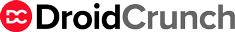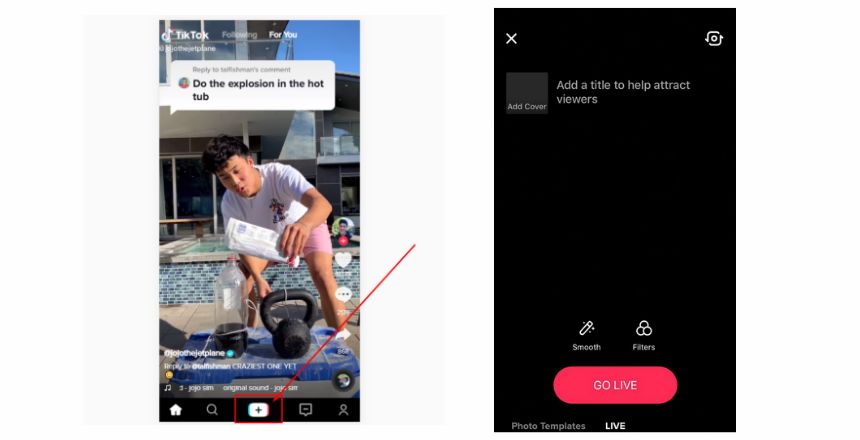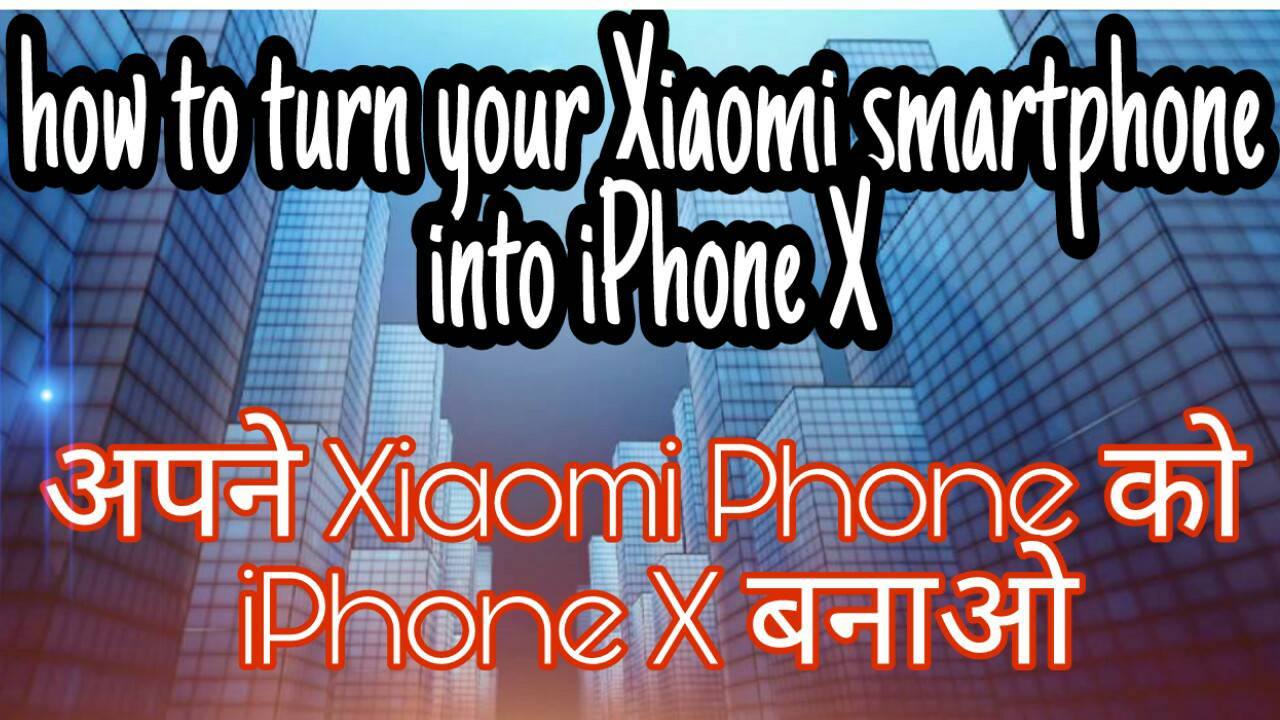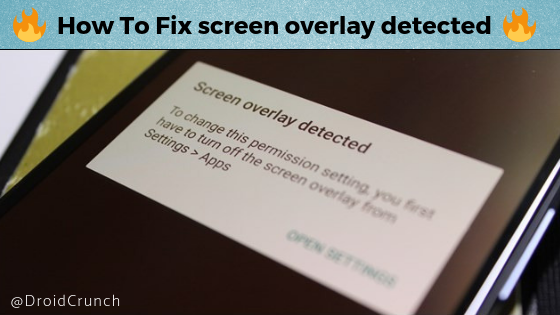If you are looking to start broadcasting on Tiktok, then its definitely a great idea. With live broadcasting, you can win the heart of your audience and show your skills to them in real time. If you are a singer, you can entertain your audience via live singing. Dancers can dance and so on. However, Tiktok does not allow everyone to go live. It is important that you are meeting with their community guidelines based on age and region so as to be able to go live. There are other requirements too, about which we will talk later in this post.
Tiktok Livestream: Few things you need to know
Tiktok live is not for everyone and anyone using Tiktok. Perhaps, that is why you are reading this post. Many users have question as to “How to enable Tiktok Live”. As such, it is important to know few things regarding Tiktok live. Below are points of consideration when we talk about TIktok live.
- With Tiktok Live, users can interact with their fellow audience in real-time.
- Tiktok Broadcasting is not for all the creators
- Users with over 16 years of age can start a live on Tiktok
- Only users of 18 years or above may send and receive gifts from other users during the broadcast.
- Tiktok can disable the feature at its discretion based on your Community Guidelines adherece.
- Live and Gift functions are available for only limited range of regions
How to go Live on Tiktok 2021
In order to do livestream on Tiktok, below are few steps you have to do inside your tiktok application:
- Open your tiktok app
- Tap on the plus(+) navigation button on the bottom center of your app
- Click on the Live Option under the record options
- Write a title and add a cover to help attract your viewers
- Choose any filters or do smooth effect
- Tap on “Go Live” button to start your live broadcast on tiktok
- Click on “Close icon” to end your live
- You can also share your live video
Tiktok Live FAQs
How to raise an issue regarding your Tiktok live?
If you are experiencing any issue while broadcasting, then you can troubleshoot that issue inside your application. Below are the steps to troubleshoot any issues with tiktok LIVE:
- Go to Me section in your app.
- Tap … to open your settings.
- Click on Report a Problem > then LIVE/Payment/Rewards.
- Choose the topic that best relates to your issue with LIVE.
- Follow further steps in the app to resolve your issue.
How to report a live video on Tiktok?
If you see any broadcasting video that you feel is offensive or objectionable, then you can report that video. Reporting a video is not meant to immediate take down of video or restriction on live feature for that creator. In fact, reported video will be sent to the Tiktok team and any action will be taken based on the scrutiny. Below is how to report live video:
- Make sure you are on Live video window
- Tap on the share button
- Choose report and follow the further instruction to report
Can anyone go live on Tiktok?
Only those creators who fulfil the community guidelines of Tiktok and satisfy other conditions are able to do a live broadcast with their audience on Tiktok.
Can I send or receive gifts from other users during Tiktok Live?
As of now, only users of 18 years or above may send and receive gifts during the live broadcast from other users.