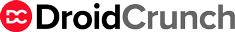An Email is one of the oldest and best ways of communication in the workplace, but crafting a message for professional purposes is quite a stressful experience. Email writing is one thing that needs to be done with utmost care.
Writing a good-quality email requires a certain technique. Choosing the correct structure and word is only one of the things you must consider while generating an email.
Whether you are sending an email to get more information across teams, locking in some lucrative business deal, or making a request, a well-written email can help you achieve your objective.
To serve this purpose, there are plenty of email writing software. It is, however, important to choose the right one.
Emails are the best way to communicate and Email Writing Software can help you create professional emails. In this article, we have listed the best Email Writing Software.
Best Email Writing Software July2024
Fortunately, many email writing software makes it easier to draft and send an effective email. Some of them are discussed below.
- If No Reply
- ProWritingAid
- Flowrite
- Hemingway Editor
- Grammarly
- Gmail Smart
- Mailmentor
- SubjectLine
- Crystal
- Detective
If No Reply
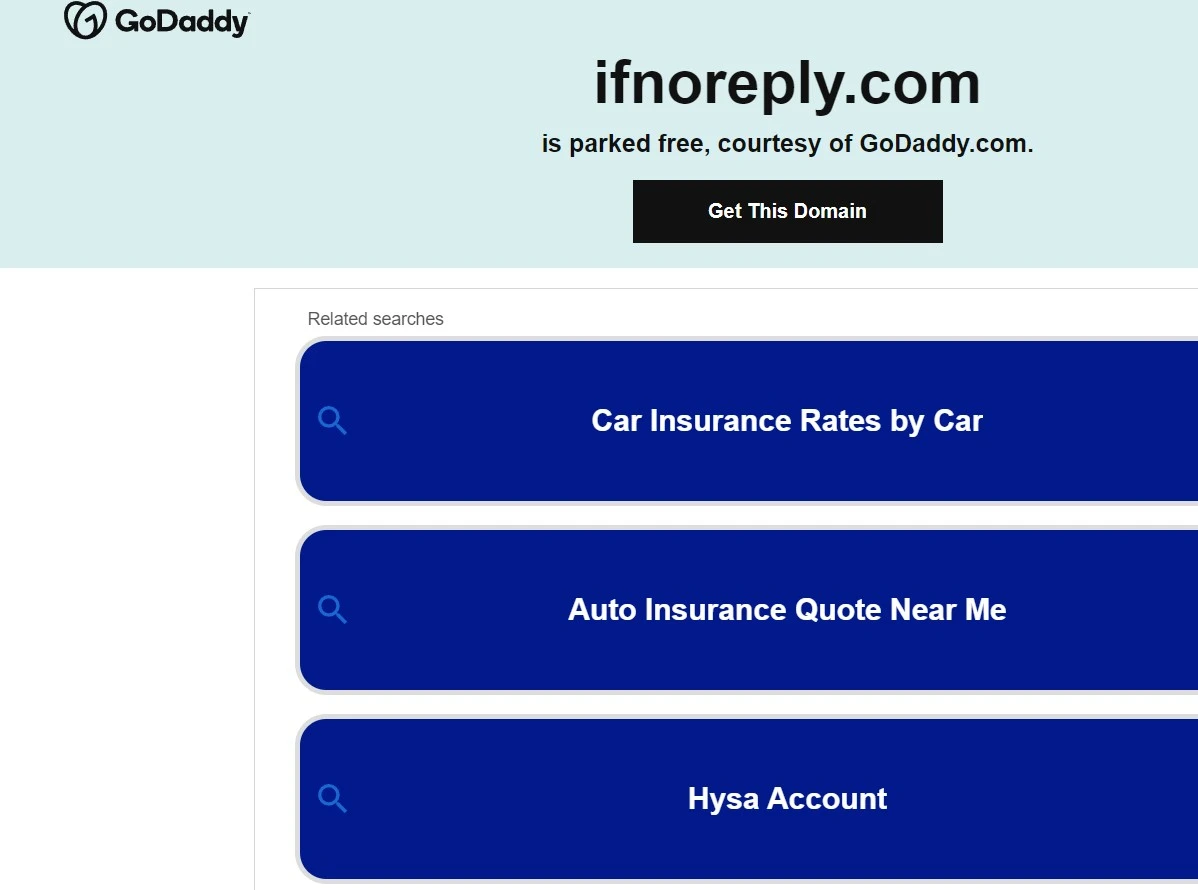
If No Reply is an automatic follow-up Email Writing. It is a great email writing tool that can be your savior. In case, you find it hard to remember to send the follow-up emails to the people you have contacted. And if you are a Gmail and Chrome user all you need to do is install the extension.
If No Reply is an automatic email writing software that helps you to schedule follow-up emails that you might not have sent otherwise.
ProWritingAid
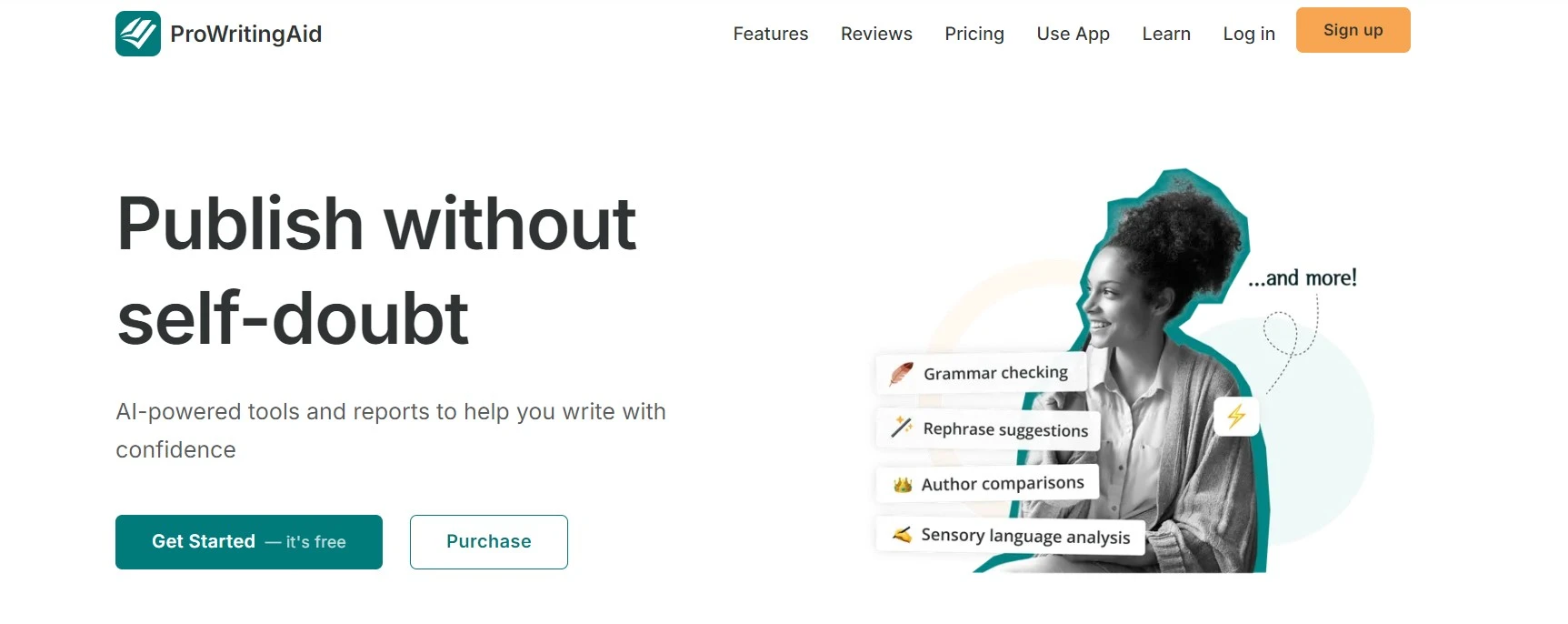
ProWritingAid is an amazing Email Writing Software that can be used for professional email writing. It combines the job of a grammar checker, writing assistant, and personal writing coach.
The software is simple to use. You can use ProWritingAid by copying and pasting any text you wish to get edited. You can also upload a document with your writing in it.
Flowrite
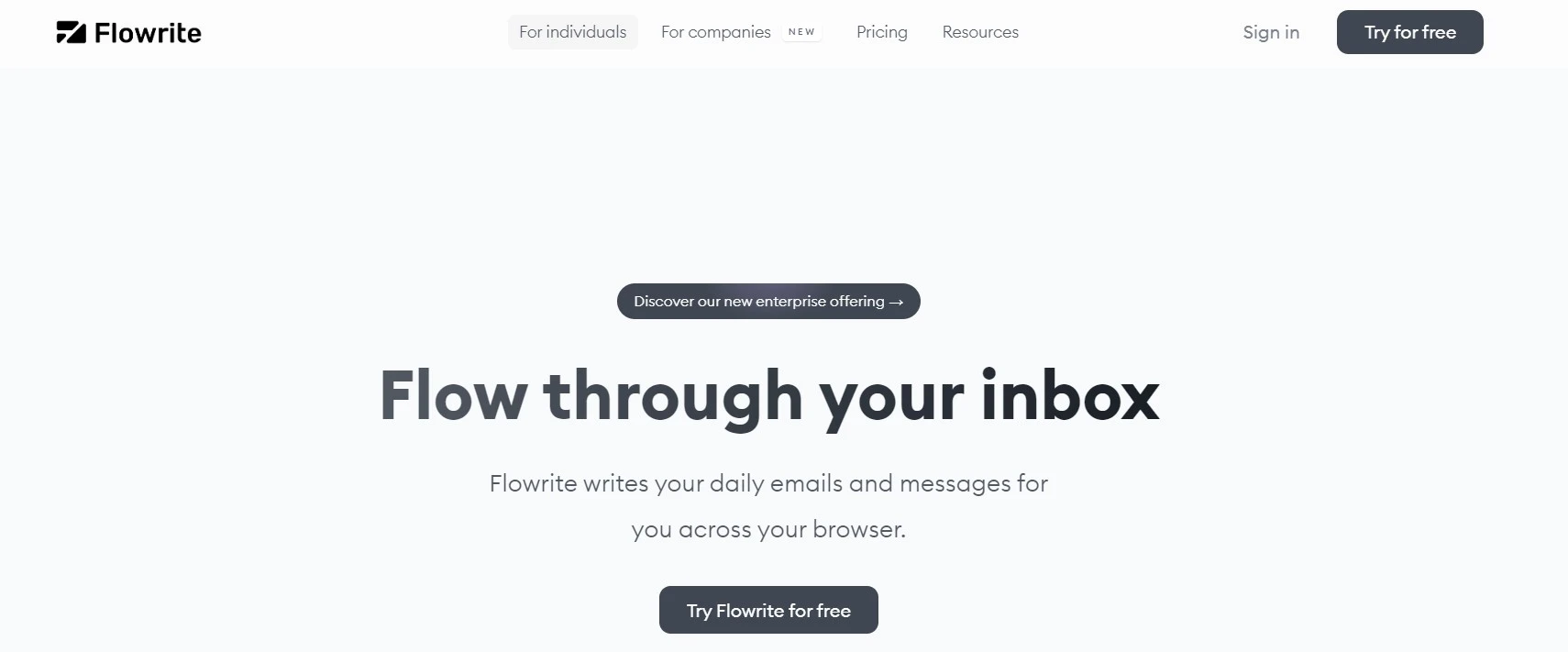
Flowrite is an Email Writing Software that generates good-quality emails for you. It is an automatic email writer that turns your dreams into reality. It works using the power of artificial intelligence.
And turns any short instructions into ready-to-send emails, saving time in daily communications. Flowrite is created specifically for business and professional email writing.
It helps them become more productive and achieve more by delivering the right message to the right person, overcoming the blank page syndrome, and communicating very fluently in English.
Hemingway Editor
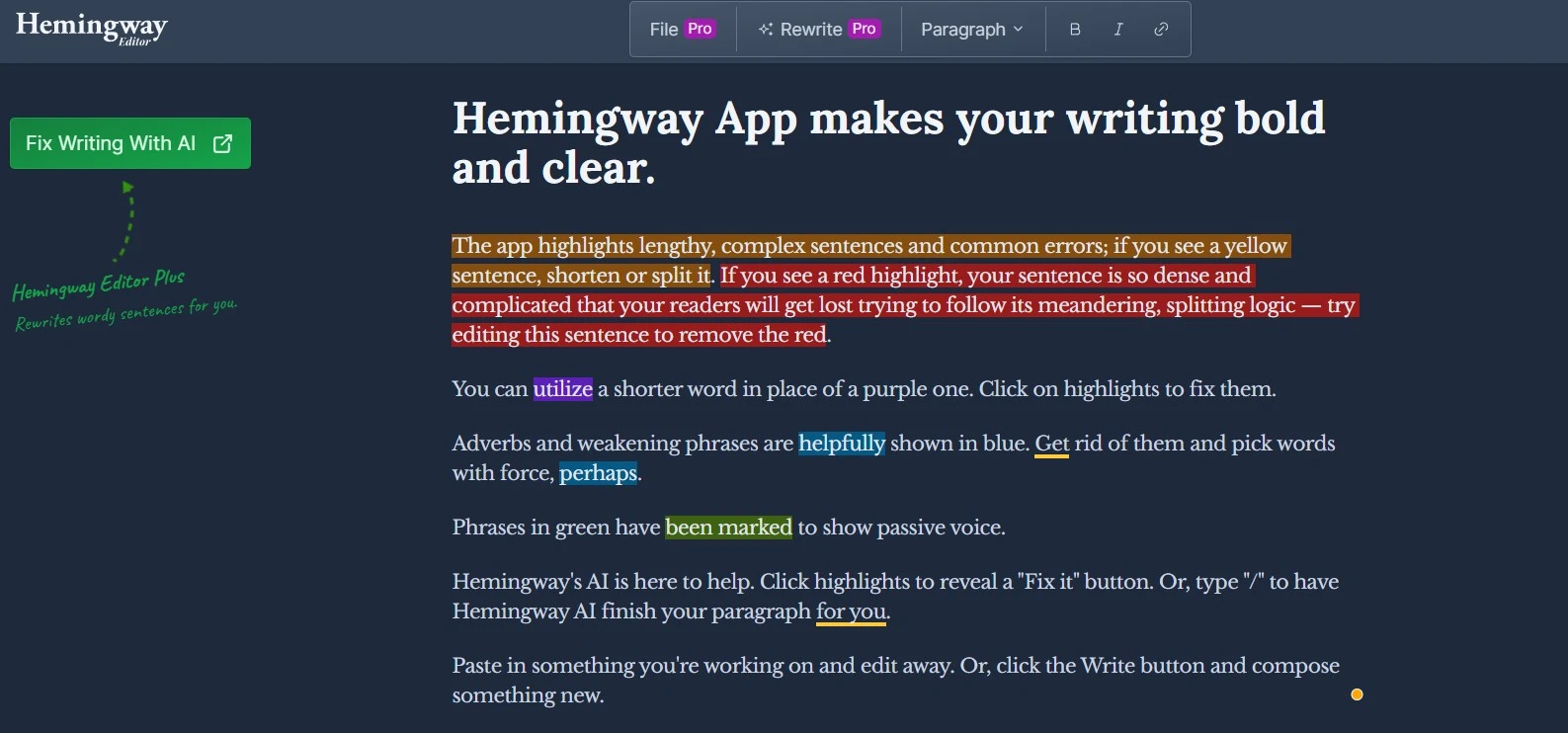
Hemingway is an outstanding Writing Software. It helps you to write concise and clear emails.
All that you need to do is paste the already written email into the application and it highlights the complicated phrases, passive voice sentences, and adverbs.
The software also shows the readability levels of your email. It is helpful but requires a lot of your time editing your emails.
Grammarly
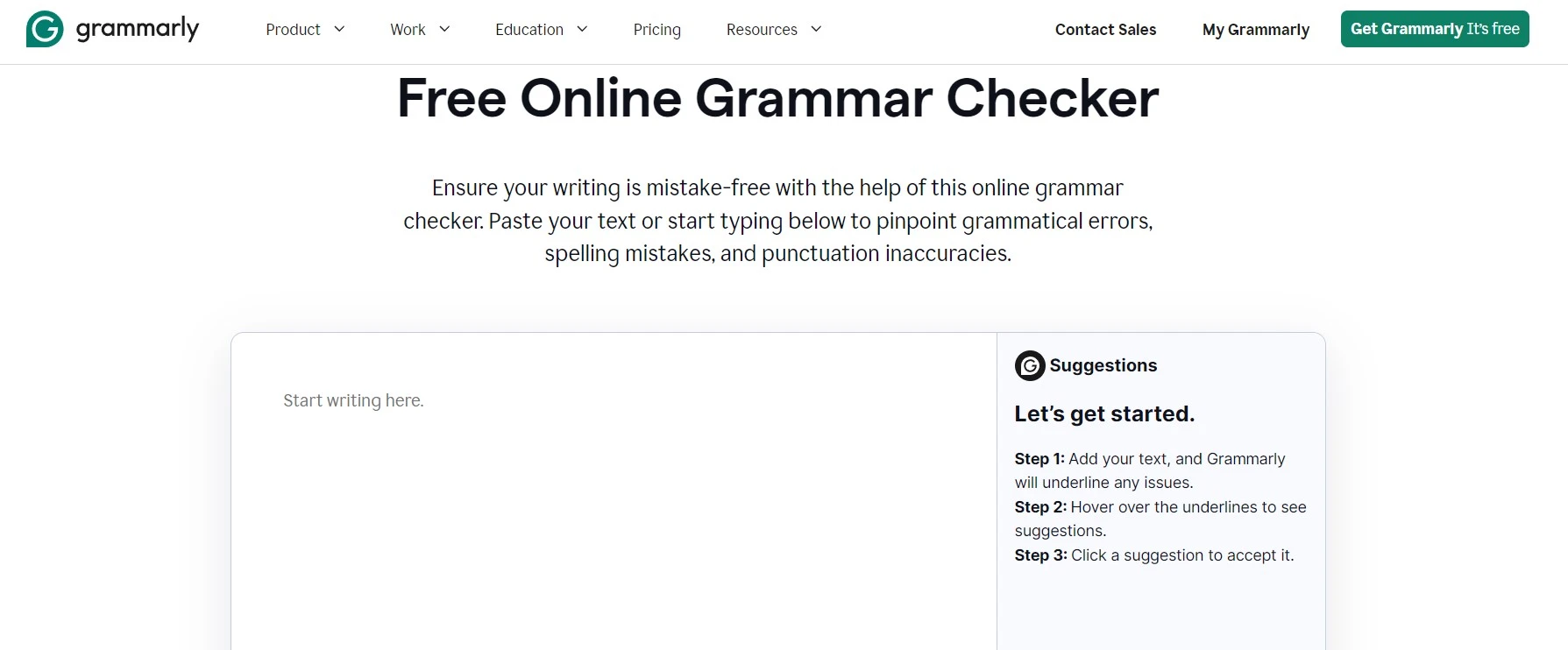
Grammarly is a software that helps you in writing emails that are free from any grammatical errors.
As you know, it is bad for your professionalism if you send out an email with grammatical issues. Sometimes it can even prove to be a deal-breaker. Grammarly prevents that, it ensures that you send only grammatically correct emails.
Grammarly is an amazing free writing tool. It checks for contextual spelling, punctuation, style, grammar, and general sentence structures. It also provides you with comprehensive feedback on how you can fix the errors that are being found by it.
Gmail Smart Compose
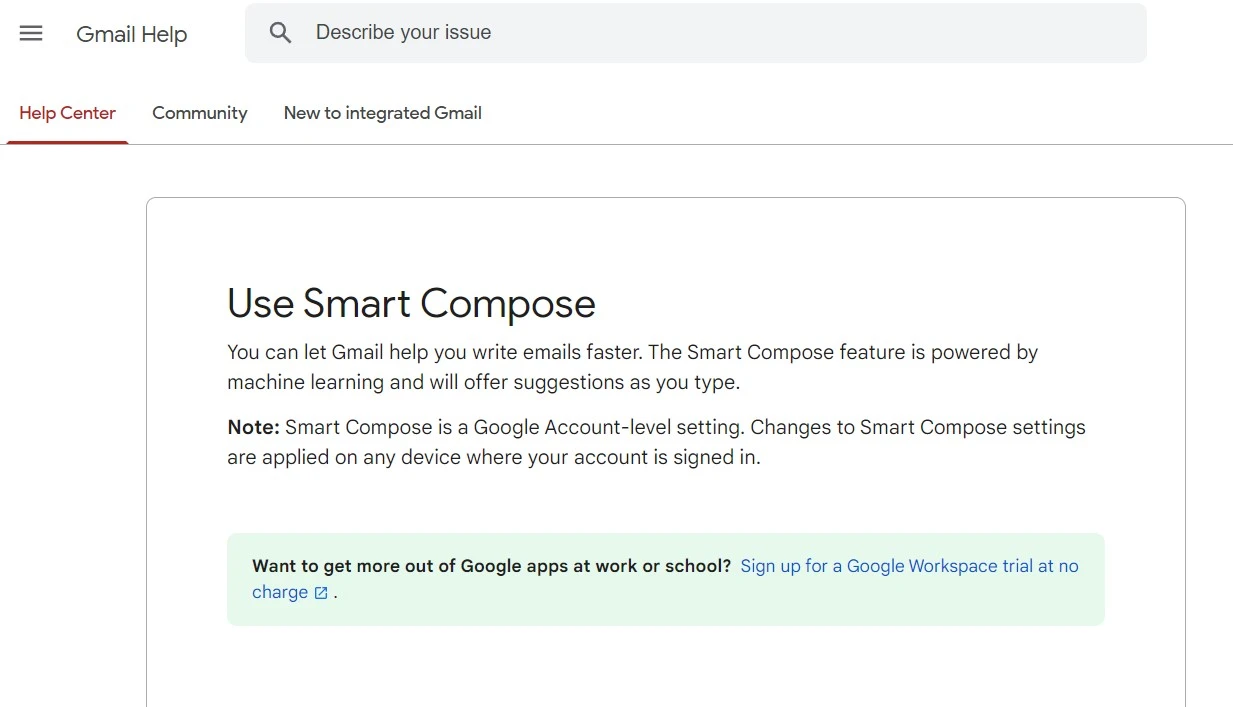
Gmail Smart Compose helps you write emails faster by automatically guessing your next word. It is powered by machine learning and offers amazing suggestions as you type, making your work easier.
The software is a neat email writing help in English, Italian, Portuguese, English, Spanish, and French. Gmail Smart Compose typically suggests words that will complete your sentence, thus minimizing your writing time.
Mailmentor
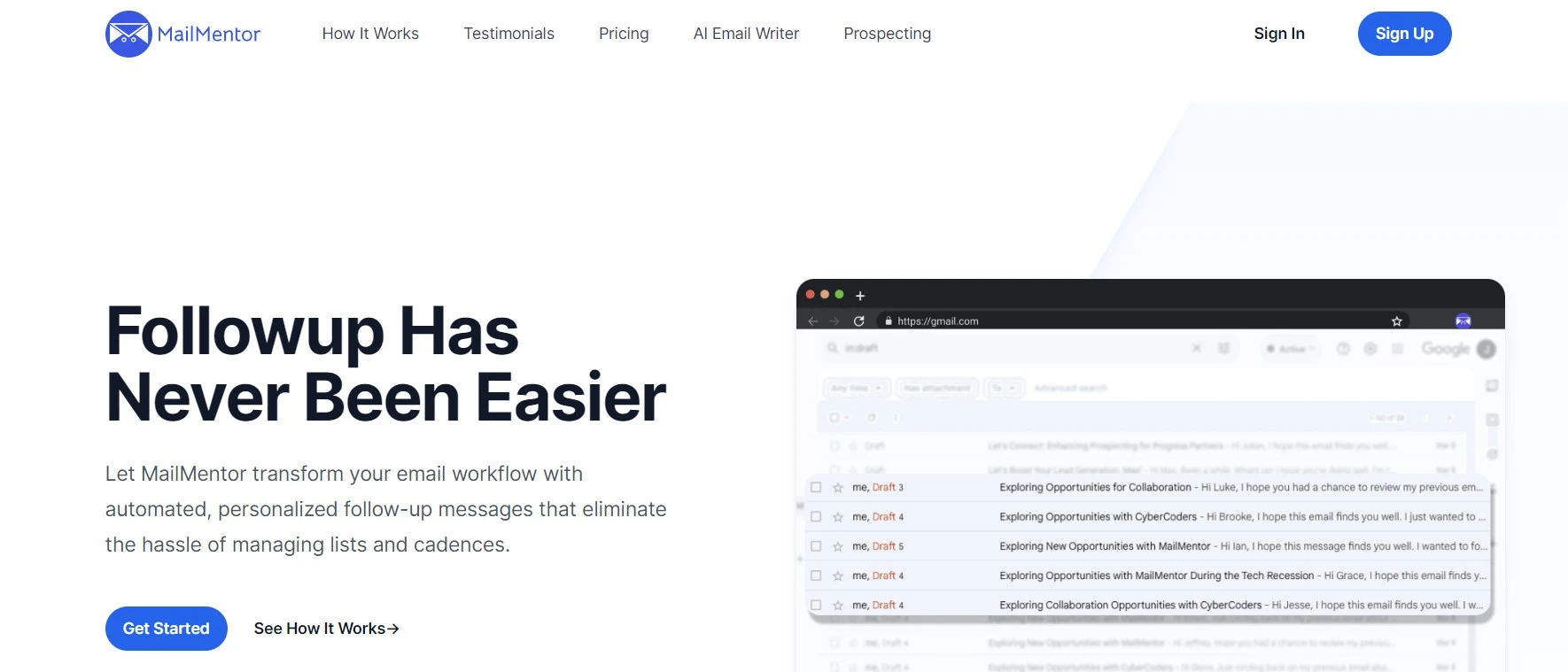
Mailmentor is among the few Email Writing Software that can improve your writing skills. It gives you feedback to improve your writing.
For using Mailmentor, all you are supposed to do is copy and paste the email text into the app. The application will then inform you of the approximate reading time and level.
Keep generating your emails using Mailmentor until your message is so simple that someone with a low-grade reading level can understand it.
SubjectLine
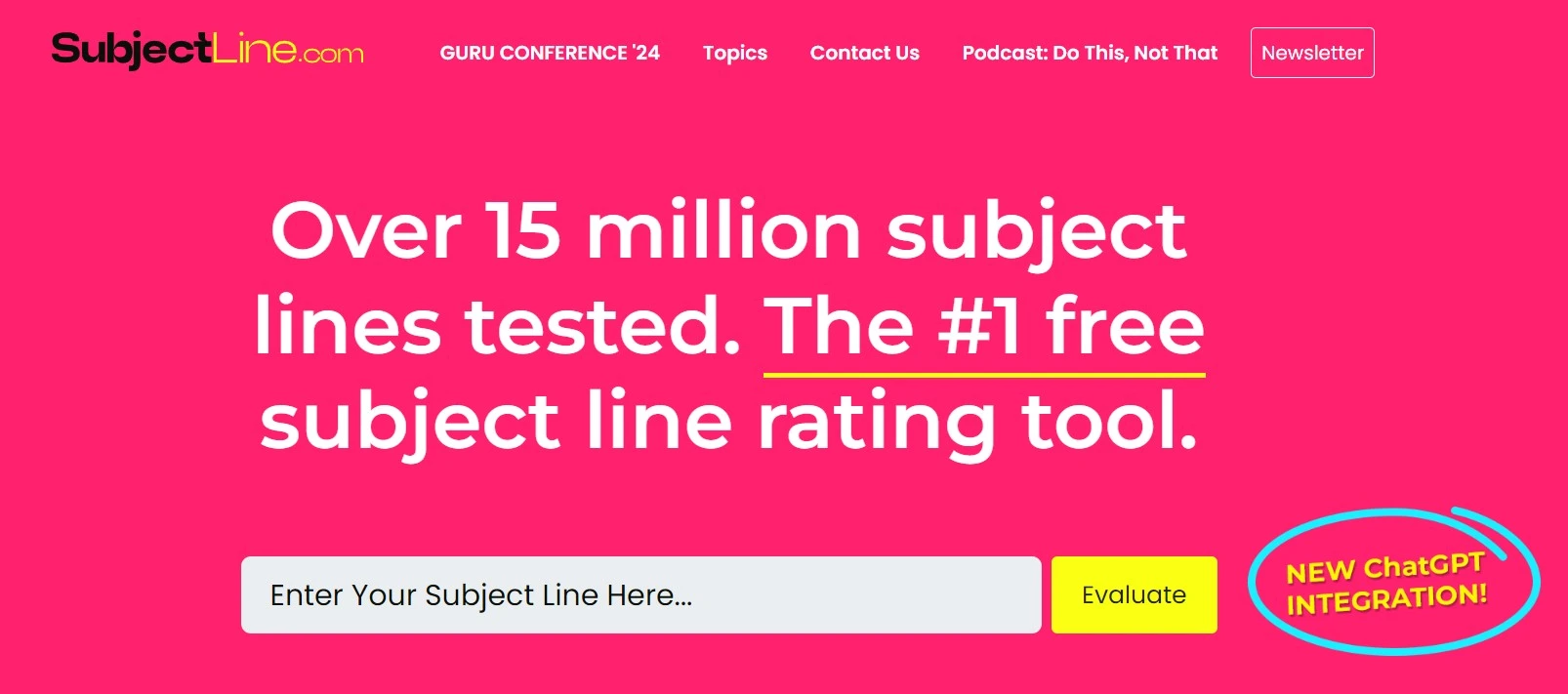
SubjectLine is a free writing software. It helps you in your objectives by emphasizing if the subject line of your message is effective. The subject line of an email is one of the most important factors that tell if you will earn a response.
The email writing software called SubjectLine tells you if the subject is too long or if there are any mistakes in writing it. Like, if you are not using capital letters as you should.
Crystal
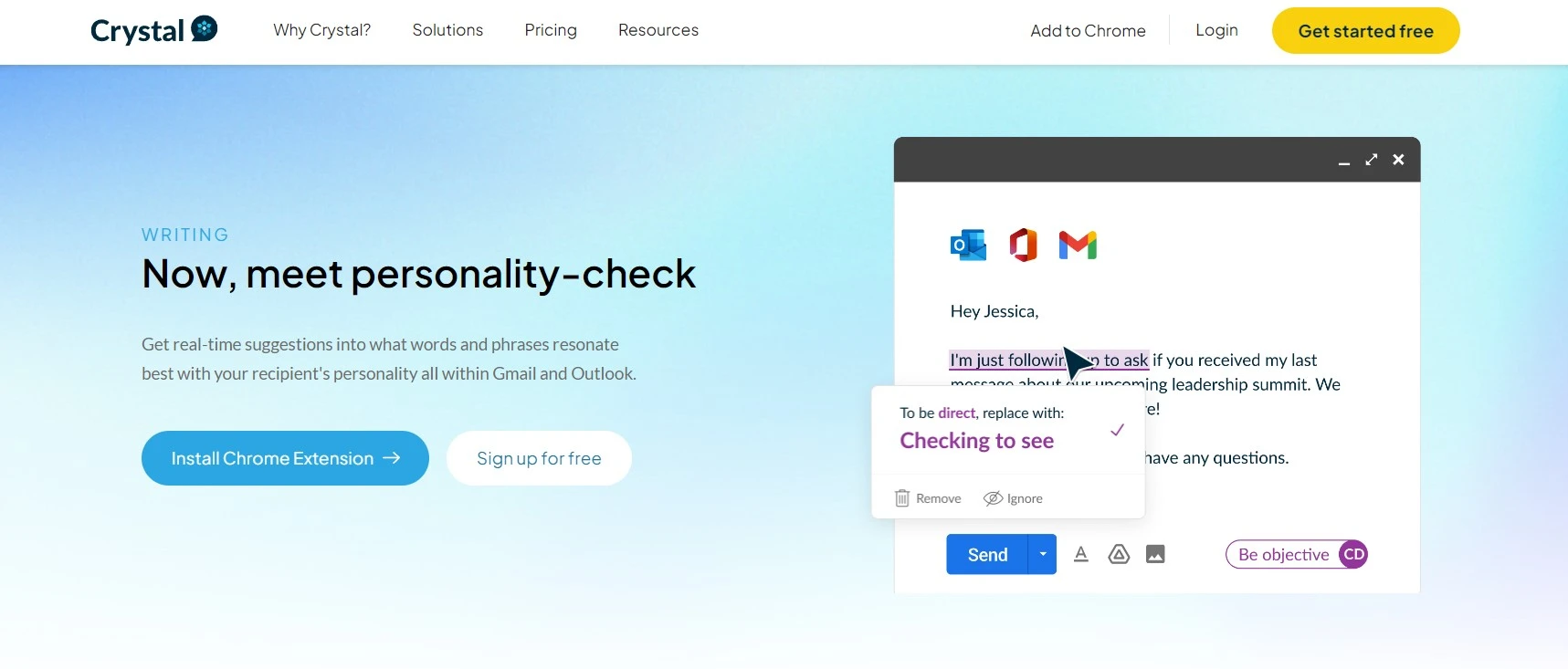
Crystal is an amazing professional Email Writing Software that keeps you on the same page with the recipient.
The tool uses the existing online data to evaluate the recipient’s personality and determine the tone and language you should write with the email to capture their attention.
Crystal is based on DISC personality insights that come in browser extensions. It enables you to communicate in full confidence as you are on the same page as the recipient.
Detective

Detective by Charlie is a software used to give a personal touch to your emails. It is an email helper driven by AI that does all the heavy lifting for you simply by searching for all the latest updates on your recipient across the web.
If you write a lot of emails at work and feel the burden of creating professional emails- Detective by Charlie is the perfect choice for you. It makes any sales pitch stand out from the masses by giving a personal touch to the emails.
Conclusion
Email is a basic method of communication in the workplace, but writing a professional-looking email is quite time-consuming and stressful. So, there is email writing software that makes this job easier and faster.
An email writing software creates a high-quality email. Some of them are discussed above. Few of them even improve your email writing skills.
However, it’s completely your call to choose any one of them. Once you start using an email writing tool, it will help you to generate any message that shines efficiently.