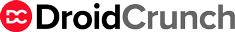WhatsApp Audio Status can deliver your messages better to the status viewers. Suppose you wanna share a line of the song with your WhatsApp friends via WhatsApp status, then you would probably be trimming the song, editing it and make the suitable video version of that to be shared as status. Setting such stuff aside today I would share with you an app with which you would be able to make WhatsApp Audio status with an amazing background and this way you will get to know how to set audio in WhatsApp status.
How To Download WhatsApp Audio Status Maker Application
You can download WhatsApp audion status maker application on your smartphone by downloading and installing through Google play store. You can either search for “WhatsApp Audio Status Maker” on Playstore and click the green icon application developed by Naseem or just click the box below to quickly download “Whatsapp audio status maker application.
How To Make Audio Status in Your Smartphone
Once the application is finished downloading and installing, simply head over to the application and open it in your smartphone. The main activity opened will let you either record the audio or fetch the audio from the library. You can choose any of these according to your status preference.
You can trim the song to the exact length as you need it to be for your audio status. You can also preview the audio before you post it. You will also get an option to trip audio status exactly to 30 Sec. After that, you can choose a background and hit okay. Now, Your status would be ready to preview.
So this is how you can make audio status in a matter of seconds using your own records and library with the solid and designer backgrounds. Now you are no more unaware as to how to add audio on WhatsApp status. With such you have also got to know as to how to upload mp3 on WhatsApp status.
Also Read: