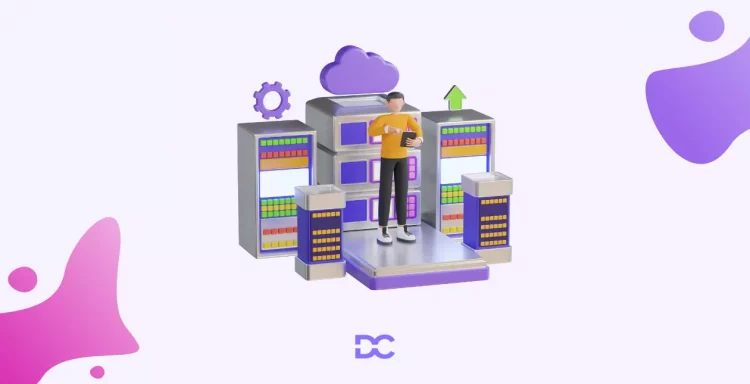In the year 2018 during Amazon Prime Day, the servers of Amazon got crashed. Similarly in the year 2022, a famous website Coinbase also crashed. The motive for mentioning these incidents is never to frighten but to realize that server crashes can happen anytime and with anyone’s website. In case of a server crash or security breach, chances are you will lose all your website data. And for that to not happen you should create regular backups letting it stay that way.
There are various ways in which you can back up your site. You may save your files manually but that option will just consume a lot of your time. An intelligent and more straightforward solution would be using a WordPress backup plugin that is capable of creating backups for your files automatically.
Creating regular WordPress backups is the best you can do for your website security/protection. Backups give your mind a sense of peace and save you in any catastrophic situations, such as when your website gets hacked.
By using the best WordPress Backup Plugins, you can make sure to secure your website from any kind of threats and even recover crucial information whenever you wish.
In this article, we have tried to bring together a list of the top WordPress backup plugins, so that you can make sure that your data will not be lost. By using one of the best backup plugins, you can do the job of securing your data effectively. As that being said, let’s start and get ready with a shield of backup plugins to defend your great website against any server crash, data loss or security breach.
List of Best WordPress Backup Plugins in 2026
UpdraftPlus
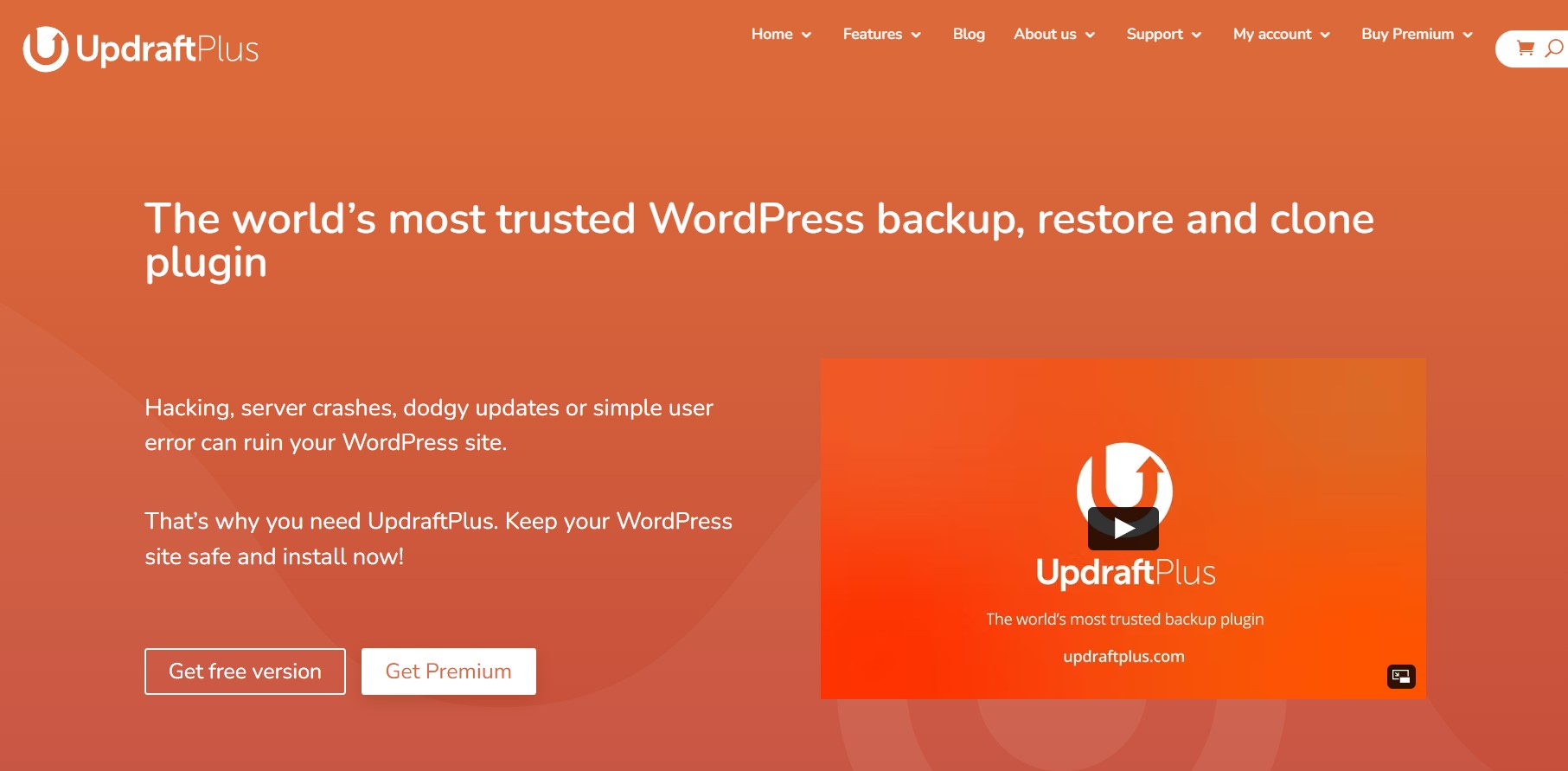
Updraft is one of the best WordPress backup plugins. You can get your hands on it as the plugin is very easy to use and is trusted by over 3 million WordPress users all across the world. It offers both free as well as premium packages, and both of them are feature-rich.
With its UpdraftPlus premium account, you get amazing features like creating clones of your site and moving them to an entirely new domain. You also get database encryption for security, dedicated customer support, advanced reporting, and more cloud storage options Azure and OneDrive.
Features of UpdraftPlus
- For instance, you are capable to schedule backups for your sites whenever you wish.
- The plugin is very fast
- It supports multiple cloud storage options like Dropbox, Rackspace, Google Drive, Amazon S3, and more.
Pricing of UpdraftPlus
- The pricing of UpdraftPlus- Free
- The premium plan starts from- $70 per year
BackupBuddy

BackupBuddy is a very popular WordPress backup plugin. It is another plugin in the list that is liked by many WordPress users all across the world. The plugin is in use since early 2010, so you can put your trust in its safety and secure your website data simply by creating backups.
But the thing that makes it one of the best WordPress backup plugins is its ease of use. The plugin supports different cloud storage services like Amazon S3, Dropbox, and Rackspace to store the backup data in an off-site location.
BackupBuddy is a cost-effective solution for you. It is loaded with features that you will need to restore, back up, and move a WordPress site. It can be said that it is a powerful UpdraftPlus alternative that you can use.
Features of BackupBuddy
- Schedule backups
- Restore data
- Amazing dashboard
- Customize your backup content
- Get email notifications instantly when the backup is completed
- Migrate your site to a new domain
Pricing of BackupBuddy
- The pricing of BackupBuddy starts from- $48 per year
BlogVault

BlogVault is another great WordPress backup plugin and even more than that. It is a complete SaaS solution (software as a service solution) that helps you in securing your website.
In terms of backups, you get to schedule them in any duration period you wish. It even offers incremental backups making sure that your server never overloads. And while using the changelogs, you will be able to search for any errors on your site.
If you possess a WooCommerce store, then BlogVault is a perfect backup plugin for use. The plugin backs up all of your orders and when they occur. BlogVault has over 365 days of backup archives of your store. Thus, allowing an easy restoration.
In all, BlogVault is an amazing WordPress backup solution that creates offsite backups, preventing your website server from getting overloaded with your backups. Also, its pricing is very affordable for small businesses that wish to have real-time backups without paying high premium pricing.
Features of BlogVault
- Schedule backups on a daily, weekly, or monthly basis
- Find out errors on your site
- Easily migrate your site to a new domain, server, or host
Pricing of BlogVault
- The pricing of BlogVault starts from- $89 per year
Total UpKeep

Total UpKeep by BoldGrid is an amazing WordPress backup plugin. It is loaded with amazing features but what makes the plugin one of the best plugins is that the plugin automatically creates a backup of your site before the updates. Also, it rolls back automatically to the last backup version in case of failure of the update. Total UpKeep also offers amazing remote options like Google Drive, Amazon S3, and FTP.
It is much more than just a backup plugin. Total UpKeep can also help you to stop website crashes even before they occur. It is a full 360 solution for keeping your data safe. Total UpKeep protects your websites from the catastrophic loss of data.
Features of Total UpKeep
- Do backups
- Restore your WordPress site
- Easily migrate your WordPress site
- Automated fault protection
- Backup scheduling
Pricing of Total UpKeep
- The pricing of Total UpKeep by BoldGrid starts from- $2.50 per month, billed annually at $30
All-in-one WP migration
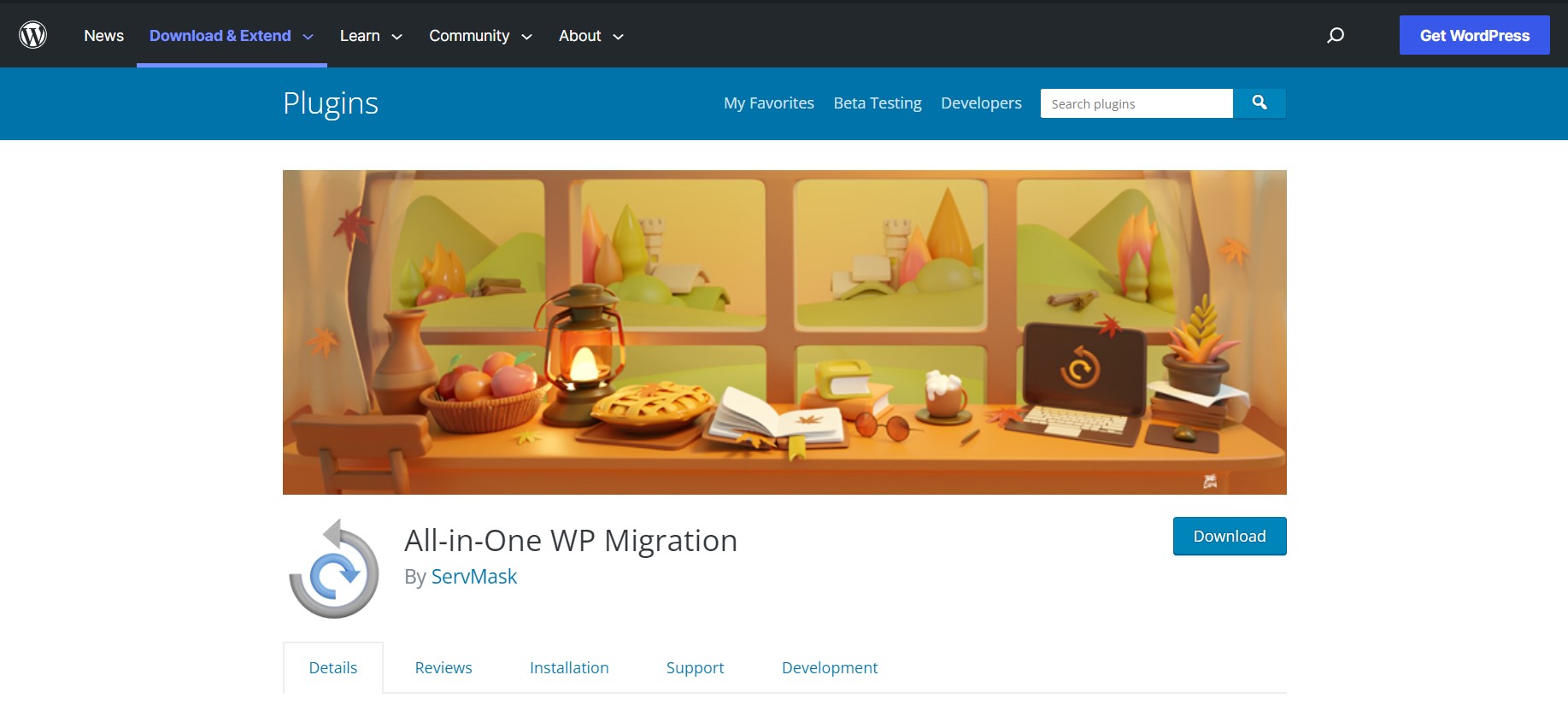
All-in-one WP migration was introduced back in 2013 and is used by over 60 million websites. It is verifiably one of the most trusted WordPress and utilized plugins that are used for moving the websites with absolute ease.
The software was built intently with the non-technical user in mind. It comes loaded with many amazing newbie functions that permit you to migrate your WordPress website without having any technical experience or knowledge.
All-in-one WP migration is easy-to-use and fast. One of its features that makes it widely loved by users is that the technical requirements that are needed to install the plugin are very simple.
The plugin supports and syncs with some of the top cloud storage services. It has been extensively confirmed that All-in-one WP migration is compatible with most of the other WordPress themes and plugins.
All-in-one WP migration is now trusted by many big corporations and governments. Many universities, enterprise customers, and government organizations use and trust All-in-one WP migration.
Features of All-in-one WP migration
- Supports plugins, custom uploads, theme folders, and more
- No limitations on the operating system and host
- Mobile device compatible
- Full product support
- Available over 50 language translations- including Japanese
- No limitations on an operating system or host
- Supports many hosting providers
- Provide a long list of premium extensions
- Flawless and intelligent auto-replacement of the website URL during import
Pricing of All-in-one WP migration
- The pricing of All-in-one WP migration starts from- INR 15500*
Over to you
After reading this post, I hope you get clarity regarding choosing the best plugin but if you want a personal suggestion, here it is.
If you are still not sure which plugin you should use to secure your WordPress site, then we will suggest you go with Updraft Plus. This plugin will offer you the best reliability, flexibility, and features. It is the most loved plugin that has over 2 million active installs and an excellent rating of 4.9 out of 5 stars.
And in case you have just entered the market and looking for a free solution then there are also some plugins available for free. We would suggest you go with Duplicator or BackWPup. Both of them are easy to use and loaded with features.
We hope that you have gone through the article thoroughly and found it helpful.