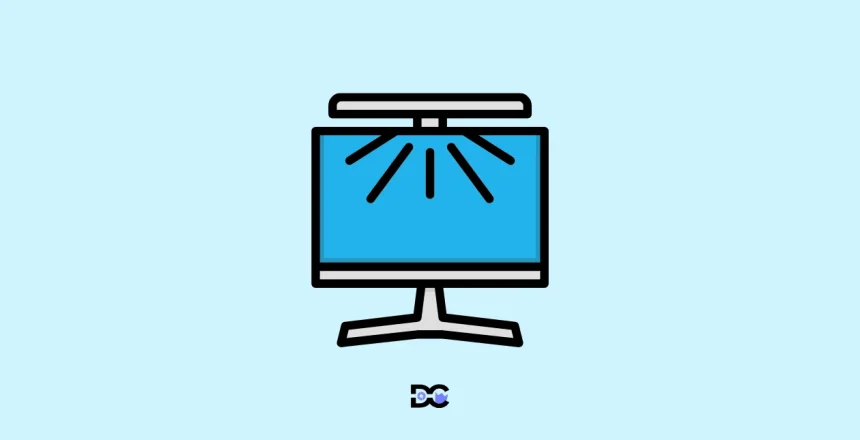Are your eyes tired after long hours in front of the computer? You’re not alone—more than 60% of adults now report symptoms of digital eye strain like headaches and blurred vision, mostly from working in suboptimal lighting. The demands of remote work, late-night gaming sessions, and marathon study hours have made ergonomic lighting a crucial part of every workspace. Here’s the good news: monitor light bars are rapidly transforming how we light up our screens, offering an easy, stylish solution to the age-old problem of screen glare and dim desks.
Unlike regular lamps, monitor light bars attach effortlessly above your screen, bathing your work area in balanced, glare-free light—right where you need it most. Studies reveal that using a quality monitor light bar can cut eye fatigue by up to 60%, while also freeing up valuable desk space. It’s no surprise that the market for these gadgets is set to double in value by 2033, showing just how many people are prioritizing comfort, productivity, and eye health.
But with so many options emerging for 2026—featuring everything from customizable color temperatures to app controls and smart home compatibility—choosing the best fit can be confusing. That’s why we’ve done the legwork for you. This roundup highlights the very best monitor light bars to buy in 2026, comparing features, benefits, and pricing. Whether you want something high-tech for gaming, professional-grade for work, or simply reliable for daily use, you’ll find your perfect match right here. Ready to bring new clarity and comfort to your desk? Let’s dive in.
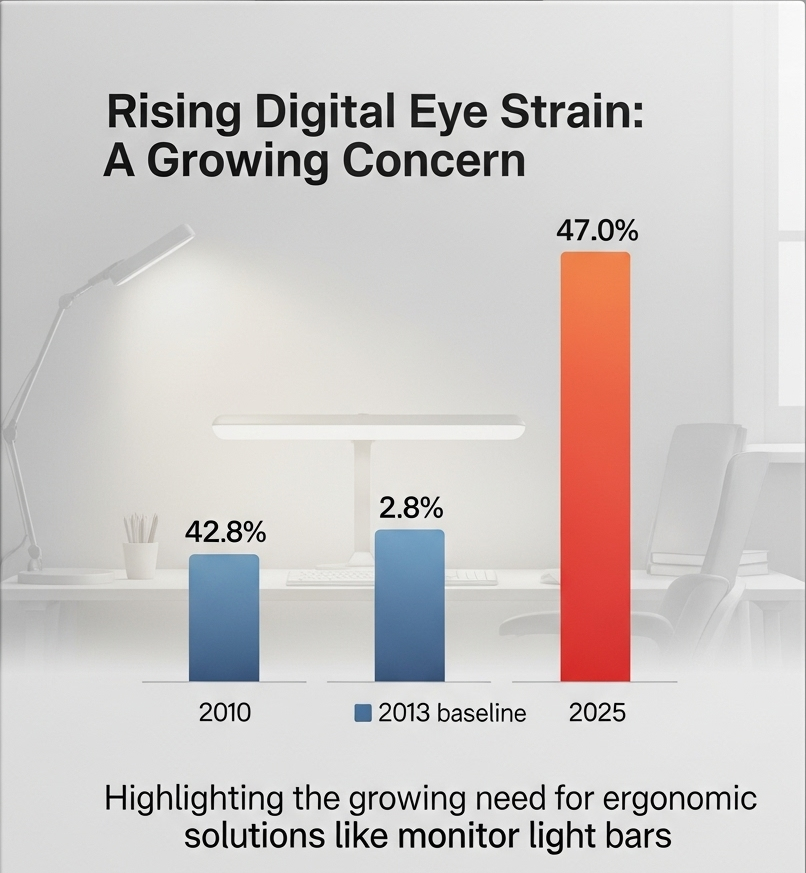
List of Best 10 Monitor Light Bars to Buy in 2026
| Name | Key Features | Starting Price | Highlight | Launch/Brand Info |
|---|---|---|---|---|
| BenQ ScreenBar Halo | Wireless controller, auto-dimming, adjustable temp & color | $169 | Glare-free, versatile, premium build | Launched 2021, BenQ |
| Logitech Litra Beam LX | Dual lighting, smart controls, adjustable RGB, desktop & monitor use | $149 | Pro streaming, color range, Logitech innovation | Launched 2023, Logitech |
| Xiaomi Mi Computer Monitor Light Bar | Adjustable brightness, sleek aluminum body, magnetic mount | $47 | Affordable, clean design | Xiaomi’s flagship |
| Yeelight LED Screen Light Bar Pro | App/voice control, RGB backlight, game sync, USB-C powered | $99 | Smart integration, exceptional for gaming | Yeelight, launched 2024 |
| BenQ ScreenBar Plus | Dial controller, auto-dimming, 8-color temps, USB powered | $129 | User-friendly, consistent performance | BenQ, trusted name |
| Melifo Curved Monitor Light Bar | Wide 38″-49″ curve support, scene modes, remote control | $119 | Best for ultra-wide and curved monitors | Focusing on wide screens |
| Quintis ScreenLinear Pro+ | CRI 95+, memory function, screen glare-free light | $79 | Professional-grade, advanced eye comfort | Quintis, innovation |
| Oowolf Monitor Light Bar | 3-modes (warm/cool/natural), anti-blue light, clip-on | $35 | Amazon Top Seller, budget-friendly | Oowolf, steady growth |
| Baseus i-wok Series Screen Hanging Light | Adjustable lighting, touch controls, auto-dimming | $52 | Sleek design, competitive price | Baseus, leading gadgets |
| Lofter Monitor Light Bar | 10 brightness levels, flicker-free, memory, USB powered | $40 | Value pick, easy install | Lofter Electronics |
1. BenQ ScreenBar Halo

Released as the successor to the popular ScreenBar Plus, the BenQ ScreenBar Halo elevates the monitor light bar experience with its innovative wireless controller and a unique rear ambient light. BenQ, a Taiwanese multinational company known for its high-quality displays and visual technology, has consistently focused on user comfort and eye care in its products.
The ScreenBar Halo launched in late 2022, quickly gaining recognition for its premium build and comprehensive feature set. Its primary use case is to provide optimal task lighting for professionals and anyone spending long hours at a computer, significantly reducing eye strain and improving focus.
- Wireless dial controller for easy adjustments
- Rear ambient light for balanced screen contrast
- Built-in ambient light sensor for automatic brightness adjustment
- Asymmetrical optical design eliminates screen glare
Starting Price: $159
2. Logitech Litra Beam LX

Logitech, a Swiss-American company renowned for its computer peripherals and software, entered the premium monitor light bar market with the Litra Beam LX. Launched in mid-2024, this innovative dual-sided light bar caters specifically to content creators and streamers.
The front-facing key light utilizes Logitech’s TrueSoft technology to provide balanced, full-spectrum LED light with cinematic color accuracy, ensuring flattering on-camera appearance. The rear features customizable RGB lighting, allowing for personalized ambiance and integration with streaming software.
- Dual-sided design: key light for video calls/streaming and rear RGB ambient light
- Logitech TrueSoft technology for accurate skin tones
- Extensive customization through Logitech G HUB software
- Diffuserless design for even, soft light
Starting Price: $299
3. Xiaomi Mi Computer Monitor Light Bar

Xiaomi, a Chinese electronics giant known for its value-for-money products, offers the Mi Computer Monitor Light Bar as an affordable yet feature-rich solution. Released in early 2020, it quickly became a popular choice for its minimalist design and impressive performance at a competitive price.
While Xiaomi’s primary focus spans a wide range of consumer electronics, the light bar demonstrates their commitment to providing practical and well-designed accessories for the modern digital workspace. It’s ideal for users seeking effective desk illumination without breaking the bank.
- Sleek, minimalist design that complements any setup
- Wireless remote control for easy adjustments
- Magnetic attachment system for flexible angle adjustments
- High Color Rendering Index (CRI) for accurate color representation
Starting Price: $49
4. Yeelight LED Screen Light Bar Pro

Yeelight, a sub-brand of Xiaomi focused on smart lighting solutions, introduced the LED Screen Light Bar Pro to cater to gamers and users seeking smart home integration. Launched in mid-2021, this light bar distinguishes itself with its compatibility with gaming ecosystems like Razer Chroma and Overwolf, allowing for dynamic lighting effects that sync with on-screen action.
It’s expertise in smart lighting is evident in the Pro version’s Wi-Fi connectivity and voice control capabilities. It’s perfect for gamers wanting to enhance their immersive experience and smart home enthusiasts.
- Integration with Razer Chroma and Overwolf for reactive lighting
- Wi-Fi connectivity and control via the Yeelight app
- Voice control compatibility with Amazon Alexa and Google Assistant
- Adjustable RGB backlighting for customized ambiance
Starting Price: $79
5. BenQ ScreenBar Plus

The original BenQ ScreenBar Plus laid the foundation for premium monitor light bars. Launched in 2019, it quickly gained acclaim for its patented asymmetrical optical design that prevents screen glare and its convenient wired desktop dial for precise control.
It’s long-standing commitment to eye care and ergonomic design is evident in this model. While the Halo is its successor, the ScreenBar Plus remains a compelling option for professionals who prefer a wired control solution and the proven quality of BenQ lighting.
- Patented asymmetrical optical design for glare-free illumination
- Convenient wired desktop dial for brightness and color temperature adjustments
- Built-in ambient light sensor for automatic brightness control
- Space-saving design that easily mounts on most monitors
Starting Price: $129
6. Melifo Curved Monitor Light Bar

Recognizing the growing popularity of curved and ultrawide monitors, Melifo specifically designed its Curved Monitor Light Bar to provide optimal illumination for these displays. Often featuring RGB backlighting, these light bars cater to gamers and users who appreciate a more visually dynamic setup.
While Melifo might not have the same brand recognition as BenQ or Logitech, their focus on curved monitor compatibility fills a specific need in the market. These bars typically offer high brightness levels to cover the wider surface area of ultrawide screens.
- Curved light bar designed to fit the curvature of gaming and ultrawide monitors
- Often includes customizable RGB backlighting options
- Generally offers high luminance levels for broad coverage
- Various control methods, including wireless remotes or touch controls
Starting Price: $69
7. Quintis ScreenLinear Pro+

Quintis aims to provide a premium monitor light bar experience without the premium price tag with their ScreenLinear Pro+. While Quintis might be a newer entrant in the market compared to established brands, their focus on essential features like high CRI and automatic dimming makes the ScreenLinear Pro+ a noteworthy contender.
Launched in early 2023, it has garnered positive reviews for its color accuracy and user-friendly design. It’s an excellent choice for budget-conscious users who still prioritize good lighting quality for tasks like photo editing or design work.
- Built-in ambient light sensor for automatic brightness adjustment
- High Color Rendering Index (CRI) of over 95 for accurate colors
- Sturdy and reliable gravity-based clamp mechanism
- Top-mounted touch controls for easy access
Starting Price: $59
8. Oowolf Monitor Light Bar

The Oowolf Monitor Light Bar offers a solid mid-range option for users seeking reliable and bright desk illumination. While specific launch dates and company history might be less readily available than larger brands, Oowolf products often focus on delivering core functionality effectively.
This light bar typically boasts good brightness levels and a straightforward design, making it a practical choice for everyday use. Its stable clamp system ensures it stays securely mounted on your monitor.
- Provides bright and even illumination for your desk space
- Features a sturdy build quality for long-lasting use
- Utilizes a stable clamp mechanism for secure attachment
- Controlled via touch controls for basic adjustments
Starting Price: $45
9. Baseus i-wok Series Screen Hanging Light

Baseus, a Chinese brand known for its mobile accessories and gadgets, offers the i-wok Series Screen Hanging Light as a highly affordable entry into the monitor light bar category.
Launched a few years ago, it has become a popular choice for budget-conscious consumers looking for a simple way to reduce screen glare. While it might lack some of the advanced features of premium models, it effectively provides basic desk lighting and is incredibly easy to set up, typically powered via USB.
- Highly affordable and widely accessible
- Simple and effective glare-free desk illumination
- Easy installation with a clip-on design
- Powered via USB-C for convenience
Starting Price: $25
10. Lofter Monitor Light Bar

The Lofter Monitor Light Bar represents one of the most budget-friendly options available. While detailed company information might be limited, Lofter products generally focus on providing basic functionality at a very low cost.
This light bar offers a simple solution for illuminating your desk and reducing eye strain without a significant investment. It typically features basic touch controls and a few color temperature modes to suit different tasks.
- Extremely affordable and accessible for all budgets
- Provides basic desk lighting to reduce eye strain
- Simple touch controls for power, brightness, and color modes
- Lightweight and easy to install
Starting Price: $19
Considerations When Choosing a Monitor Light Bar
Selecting the right monitor light bar can transform your desk experience and protect your eyes. Here are the most important factors to keep in mind before making your decision:
- Monitor Compatibility: Check if the light bar fits your monitor’s size and type—especially if you use an ultra-wide, curved, or thick-bezel display. Some bars are designed for flat screens, while others suit curved monitors.
- Lighting Quality: Prioritize models with adjustable brightness and color temperature. This lets you fine-tune the light to match your workspace and time of day, reducing eye strain and enhancing comfort during long sessions.
- Glare Reduction: Look for an asymmetrical optical design or anti-glare features. Quality light bars direct light downward onto your desk without reflecting off the screen, eliminating distracting glare.
- Power Source & Mounting: Most monitor light bars use USB power, making them easy to connect to your computer or a wall adapter. Also, choose models with tool-free, secure mounting mechanisms for hassle-free setup.
- Smart Features: Consider extras like auto-dimming sensors, memory functions (to remember your favorite setting), app or voice controls, and RGB or backlighting—especially if streaming or gaming is a priority.
- Build Quality & Aesthetics: A sturdy, well-crafted light bar will outlast cheaper builds. Pay attention to materials and design: a sleek bar can blend beautifully with your workspace.
- Price and Warranty: Options range from budget-friendly to premium. Decide on your required features and set a budget accordingly—without compromising on warranty or manufacturer reputation.
- Reviews & Brand Trust: Read real user reviews and consider brands known for display technology or lighting. Reputable brands often deliver stronger customer support and innovations.
Choose a light bar that addresses your specific needs—whether it’s reading, gaming, or all-day video conferences. The right choice can make a huge difference in how you feel at your desk!
FAQs
What is the main benefit of using a monitor light bar?
The primary benefit of using a monitor light bar is the significant reduction in digital eye strain. It illuminates your desk space with a controlled, downward light that prevents glare and reflections on your computer screen, creating a more comfortable and focused work environment for extended periods.
How do monitor light bars prevent screen glare?
Monitor light bars prevent screen glare by using a patented asymmetrical optical design. This technology directs the light beam at a precise angle downwards and forwards onto your desk, keeping it from shining onto the screen itself. This ensures your workspace is lit without creating distracting reflections.
Are expensive monitor light bars like the BenQ Halo worth the price?
For many users, premium models like the BenQ ScreenBar Halo are worth the investment due to their superior build quality, higher color accuracy (CRI), and advanced features. You are paying for enhancements like a convenient wireless controller, a rear ambient light to further reduce eye strain, and more robust mounting systems.
Which monitor light bar is best for a curved or ultrawide monitor?
The Melifo Curved Monitor Light Bar is specifically designed with a curved frame to match the radius of ultrawide displays, ensuring even light distribution. Additionally, the premium BenQ ScreenBar Halo includes a dedicated adapter in the box, making it another excellent and stable choice for curved monitors.
What is the best monitor light bar for a gaming setup?
The Yeelight LED Screen Light Bar Pro is a top choice for gamers because it integrates with software like Razer Chroma to sync its rear RGB lights with your gameplay for an immersive experience. The Logitech Litra Beam LX is another excellent option for streamer-gamers, offering a high-quality key light and ambient RGB lighting.
Can I use a monitor light bar on a laptop screen?
While you can physically place most light bars on a laptop screen, it is often not ideal. The weight of the clamp mechanism may be too heavy for a laptop’s hinge, and the bar will likely block your built-in webcam. It is best suited for external desktop monitors.
How are monitor light bars powered?
Nearly all monitor light bars are powered via a USB cable. You can plug them into a spare USB-A or USB-C port on your monitor, computer, or a dedicated USB wall adapter. This low power draw makes them very convenient and versatile.
Which monitor light bar offers the best overall value for money?
The Xiaomi Mi Computer Monitor Light Bar consistently offers the best value. It provides premium features, such as a sleek wireless remote and a high Color Rendering Index (CRI > 95) for accurate colors, at a price point that is significantly lower than high-end competitors.
Do I need a light bar with a high CRI?
A high Color Rendering Index (CRI > 90) is crucial if you are a content creator, designer, or artist who needs to see colors accurately. For general office work, Browse, or gaming, a standard CRI (around 80-85) is typically sufficient.
Conclusion
Choosing the best monitor light bar for 2026 ultimately depends on your individual needs, budget, and preferences. For professionals seeking top-tier performance and eye care, the BenQ ScreenBar Halo remains a frontrunner with its premium features and thoughtful design. Content creators and streamers will find the dual lighting and software integration of the Logitech Litra Beam LX a valuable asset.
For those prioritizing value without compromising essential features like high CRI, the Xiaomi Mi Computer Monitor Light Bar and Quintis ScreenLinear Pro+ offer excellent choices. Gamers looking to enhance their setup’s ambiance with smart integrations and RGB lighting should consider the Yeelight LED Screen Light Bar Pro and the Melifo Curved Monitor Light Bar for ultrawide displays.
Budget-conscious users can still benefit from glare-free lighting with the Baseus i-wok Series Screen Hanging Light and the Lofter Monitor Light Bar, which provide basic yet effective illumination. Regardless of your selection, investing in a quality monitor light bar is a smart way to improve your visual comfort, reduce eye strain, and enhance your overall productivity in 2026 and beyond. Consider your primary use cases and the key features that matter most to you to find the perfect light bar to illuminate your workspace.