Curved monitors are redefining visual experiences in 2026. In a market projected to reach $15 billion this year and grow at a robust 12–15% CAGR through 2033, the demand is being driven by gamers, productivity users, and home entertainment enthusiasts seeking both immersive visuals and ergonomic comfort. The broad adoption of curved screens is fueled by their ability to wrap around the user’s field of view, reducing eye strain and enhancing depth perception compared to flat panels.
Research shows that curved monitors see peak demand during the holiday season and new launch cycles, especially models equipped with OLED, mini-LED, and high-refresh-rate panels. Features like higher resolution, vibrant color gamuts, rapid response times, and larger ultrawide formats keep users engaged, whether gaming or multitasking. While quality and price remain focus points—premium models command higher prices—technological advancements are making top-tier options more accessible.
In 2026, consumer survey data reveals the primary drivers for choosing a curved monitor are immersive gaming (cited by over 40% of respondents), reduced eye fatigue during long hours (30%), and productive multitasking (20%). Top brands lead fierce competition, offering innovations like extreme curvature (down to 800R), HDR support, and OLED/QD-OLED panels.
The curved monitor market also faces challenges. Poor sound quality and screen wobble are the top negative feedback from users, highlighting the need for better integrated speakers and stable designs. Despite this, the segment’s upward trajectory is expected to persist, with Asia-Pacific and North America as the fastest-growing regions in both production and sales.
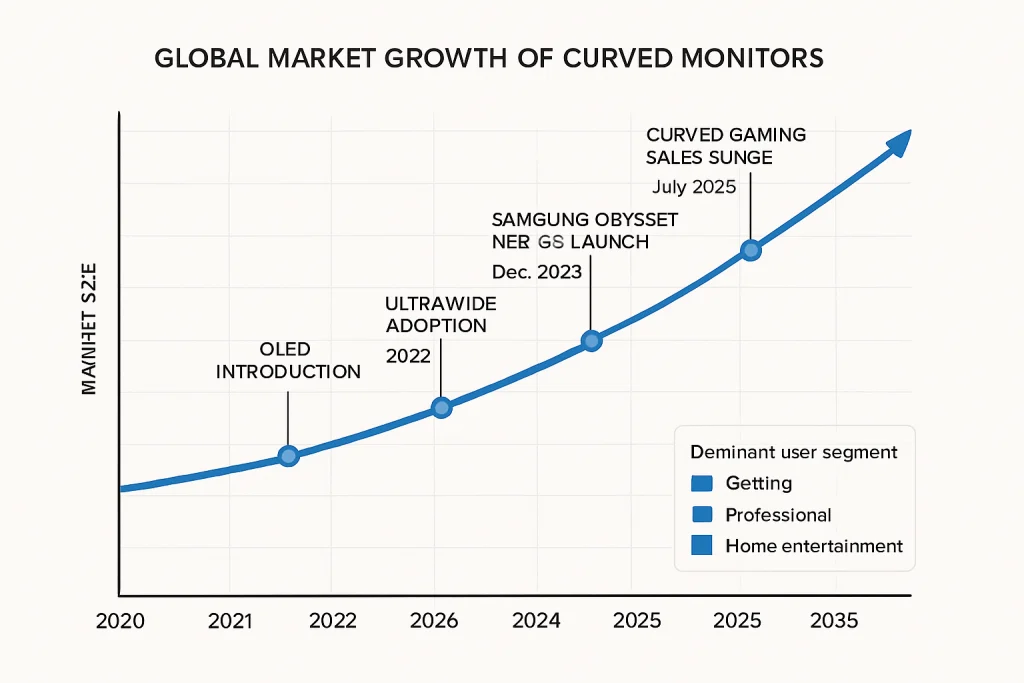
Understanding Curved Monitors: A 2026 Buying Guide
Selecting the ideal curved monitor in 2026 requires a clear understanding of the underlying technologies and specifications. This section aims to demystify these technical aspects, empowering consumers to make informed decisions tailored to their specific requirements and budget.
Panel Technologies: The Heart of Your Display
The technology behind your monitor’s panel plays a key role in determining its picture quality, speed, and price.
- OLED (Organic Light-Emitting Diode): OLED panels deliver outstanding contrast and ultra-fast response times by lighting each pixel individually. This enables deep blacks and crisp motion, making OLED a top choice for vibrant, fast-moving visuals. While OLED monitors can be more expensive and historically had issues with image burn-in from static content, manufacturers have made significant improvements with new protective features. Quantum Dot OLED (QD-OLED) builds on this by offering even better colors and brightness. As more OLED monitors appear on the market, consumers are increasingly choosing them for their superior image quality, despite the higher cost.
- VA (Vertical Alignment): VA panels are known for their deep blacks and strong contrast, making images look rich and detailed, especially in darker scenes. They are great for immersive media experiences. However, VA panels can show slight motion blur during fast-paced gaming due to slower pixel response times compared to OLED and TN panels.
- IPS (In-Plane Switching): IPS panels stand out for their accurate colors and wide viewing angles, so images look vibrant and consistent even from the side. This makes them excellent for shared workspaces and creative tasks. IPS monitors are affordable and versatile, though they may have slightly slower response times than OLED or some other gaming-oriented displays.
- TN (Twisted Nematic): TN panels are the most affordable and offer the fastest response times and refresh rates, making them ideal for esports and competitive gaming. However, their color accuracy and contrast aren’t as strong as other types, which is the main trade-off for their speed and value.
Key Specifications Explained: Decoding the Numbers
Understanding the technical specifications is essential for evaluating a curved monitor’s capabilities and suitability for different applications.
Screen Size & Aspect Ratio
The size and shape of your monitor’s screen directly affect how you see and use it.
- 24–27 inches (16:9): This is the standard choice for most users and gamers. A 24-inch monitor allows you to view the whole screen easily—ideal for fast-paced games. A 27-inch screen provides a more immersive experience while remaining practical for most desks and budgets.
- Ultrawide (21:9) and Super Ultrawide (32:9/34:9): These larger screens, typically 34 inches or even 49 inches wide, fill more of your field of view for maximum immersion—perfect for open-world gaming and simulations. They also boost productivity by providing more workspace, reducing the need for multiple monitors. However, they require more desk space, and not all games or programs fully support these extra-wide formats.
Resolution vs. Performance
The display resolution dictates the sharpness and detail of the image, but it must be balanced with the capabilities of the graphics processing unit (GPU).
- 1080p (Full HD): This resolution continues to be a viable option for budget-conscious gamers aiming to achieve very high refresh rates (240Hz+) with mid-range GPUs. It is well-suited for smaller displays, as image clarity can diminish on larger screens.
- 1440p (WQHD): Often considered the “perfect middle-ground,” 1440p provides noticeably sharper visuals than 1080p without necessitating top-tier hardware or incurring the high cost associated with 4K. This resolution offers versatility for both gaming and daily work.
- 4K (UHD): Delivering stunning and highly detailed visuals, especially on larger monitors, 4K resolution offers an exceptional viewing experience. However, to achieve smooth frame rates (e.g., 144Hz+), it requires powerful, high-end GPUs such as the RTX 4080/4090 or RX 7900 XT.
- 5K2K (e.g., 5120×1440 or 7680×2160): An emerging ultra-high resolution, particularly prevalent in super ultrawide monitors, 5K2K offers astounding visual clarity and immense screen real estate. This combination provides unparalleled immersion and multitasking capabilities.
It’s important to match your monitor’s resolution and refresh rate with the power of your graphics card. Buying a high-end monitor that your GPU can’t fully support will limit performance and waste money. For example, owning a 4K 240Hz monitor is only worthwhile if your graphics card can deliver those frame rates. Always balance your monitor choice with your current or planned GPU to make sure you get the best experience and value. This avoids disappointment and ensures your components work well together.
Speed: Refresh Rate & Response Time
These two specifications are fundamental for smooth, fluid motion, especially in dynamic content like gaming.
- Refresh Rate (Hz): This metric indicates how many times the screen updates per second.
- 60Hz: An entry-level refresh rate, generally sufficient for slow-paced or story-driven games.
- 144Hz: The current standard for smooth gameplay, offering a noticeable improvement over 60Hz.
- 240Hz+ (approaching 360Hz): The ideal choice for competitive esports athletes who demand the fastest reaction times and minimal input lag.
- Response Time (ms): This measures how quickly pixels can change color, typically expressed as Gray-to-Gray (GtG). A lower response time is crucial for preventing motion blur and ghosting in fast-paced games. Aiming for 1-5ms GtG is generally recommended, with OLED panels capable of achieving incredibly low response times, such as 0.03ms.
Brightness (cd/m² or nits) & Contrast Ratio
A monitor’s brightness and contrast directly affect image quality and viewing comfort.
- Brightness: Measured in nits (cd/m²), brightness shows how much light a monitor emits. For everyday use, 250 nits is usually enough. Gaming monitors or those for HDR content often offer 300–400 nits or more for clearer and more vivid visuals. HDR monitors are rated by VESA certifications—like DisplayHDR 400, 600, or 1000—which reflect higher peak brightness for dynamic, lifelike images.
- Contrast Ratio: This measures the difference between the brightest white and the darkest black a monitor can show. A 1000:1 ratio is considered solid for most screens. Higher contrast means richer colors and deeper blacks. OLED monitors are especially strong in this area, as they can turn off individual pixels for almost perfect contrast.
Curvature (R)
The “R” value describes the curve radius of a monitor in millimeters. A lower “R” means a deeper curve, so 800R is more curved than 1500R. Monitors with stronger curves—especially larger ultrawides—offer a more immersive experience by matching the curve to your field of vision. This can make viewing more comfortable and reduce the need to move your eyes as much across the screen. Common curvatures are 1500R and 1800R, while some high-end monitors use an even tighter 800R curve.
Connectivity & Features: Beyond the Display
Beyond core display performance, a monitor’s connectivity options and additional features significantly contribute to its overall utility and user experience.
A monitor’s ports and added features play a key role in how practical and enjoyable it is to use.
- Adaptive Sync (NVIDIA G-Sync / AMD FreeSync): These technologies keep your monitor and graphics card in sync, preventing screen tearing and stuttering in games. Always make sure your monitor’s sync technology matches your GPU brand.
- HDMI 2.1 & DisplayPort: DisplayPort offers the best support for high resolution and refresh rates on PCs. HDMI 2.1 is important for next-gen consoles like PlayStation 5 and Xbox Series X, enabling 4K at higher refresh rates and other advanced features.
- USB-C Connectivity: Many new monitors feature USB-C, which lets you use one cable for video, data, and charging. This helps reduce clutter and makes connecting laptops easier.
- HDR (High Dynamic Range): HDR increases color range and contrast, creating more vivid and realistic images. Look for VESA DisplayHDR certifications as proof of a monitor’s HDR capabilities.
- Ergonomics: Adjustable stands let you tilt, raise, or swivel the monitor for better comfort and posture. VESA mount compatibility, built-in speakers, and integrated USB hubs can further improve convenience and the overall experience.
Matching Your Monitor to Your Needs
The best monitor depends on your main needs and your system:
- For Competitive Gaming (Esports): Choose a monitor with very high refresh rates (240Hz or more), ultra-low response times, and strong adaptive sync. A 27-inch 1440p screen is a great balance for speed and clarity. TN panels offer fast performance on a budget, but OLED is becoming the top choice for elite gaming.
- For Immersive Gaming (Open-World, Simulations): Look for ultrawide or super ultrawide monitors (34-inch or 49-inch) with high resolutions and excellent contrast (OLED, QD-OLED, or VA panels). A fast refresh rate (144Hz or higher) and a pronounced screen curve (like 1500R or lower) will make your experience truly immersive.
- For Productivity & Professional Use: Curved ultrawide monitors (34 or 40 inches) are ideal for multitasking and can replace dual-monitor setups. Prioritize higher resolution and color accuracy (IPS or OLED panels), and look for features like USB-C with power delivery for easy laptop connections.
- For Entertainment (Movies, Content): Go for monitors with vibrant colors, high contrast, and ultrawide aspect ratios for a cinema-like feel. Strong HDR support will further enhance your viewing experience with better brightness and detail.
List of Best Curved Monitors to Buy in 2026
| Monitor Name | Panel Tech | Key Features | Launch Date | Starting Price | Usage Focus | Special Notes |
|---|---|---|---|---|---|---|
| LG UltraGear 45GR75DC | OLED | 45″, 240Hz, 800R, G-Sync | 2024 | $1,200 | Gaming, Esports | Deep curve, HDR |
| Gigabyte G27FC | VA | 27″, 165Hz, 1500R, FreeSync | 2023 | $240 | Budget Gaming | Ergonomic stand |
| Samsung Odyssey OLED G8 | OLED | 34″, 175Hz, 1800R, HDR400 | 2024 | $1,400 | Gaming, Media | Smart features |
| Samsung Odyssey OLED G9 | OLED | 49″, 240Hz, 1000R, QHD | 2024 | $2,200 | Immersive Gaming | Ultra-wide, HDR1000 |
| Alienware AW3423DW QD-OLED | QD-OLED | 34″, 175Hz, G-Sync, HDR True | 2022 | $999 | Creative, Gaming | Vivid color, low lag |
| Alienware AW3423DWF QD-OLED | QD-OLED | 34″, 165Hz, FreeSync, HDR400 | 2023 | $839 | Gaming, Value | Similar to DW |
| LG UltraGear 45GX950A-B | OLED | 45″, 240Hz, 800R, G-Sync | 2025 | $1,500 | Gaming, Pro | Next-gen OLED panel |
LG UltraGear 45GR75DC

Released in 2024, the LG UltraGear 45GR75DC features a 45-inch OLED display with an 800R curvature for an ultra-immersive field of view. Developed by LG, a long-time industry leader, this monitor targets serious gamers and esports professionals. Its 240Hz refresh rate and ultra-low input lag ensure smooth competitive play, while its deep curve and vibrant colors enhance cinematic and multitasking experiences.
Key Features:
- 45-inch QHD+ OLED, 800R curve
- 240Hz refresh, G-Sync Compatible
- HDR and wide color gamut support
Starting Price: $1,200
Gigabyte G27FC

Ideal for entry-level gamers, the Gigabyte G27FC packs a 27-inch VA panel with a 1500R curve at a remarkably affordable price. Launched in 2023, it’s known for ergonomic features such as an adjustable stand, along with FreeSync support for tear-free gaming. The monitor is tailored for budget-conscious buyers seeking reliable performance in both fast-paced games and general use.
Key Features:
- 27-inch FHD VA panel, 1500R
- 165Hz refresh, FreeSync Premium
- Ergonomic adjustability
Starting Price: $240
Samsung Odyssey OLED G8

Launched in 2024, the Odyssey OLED G8 offers a 34-inch, 1800R curved OLED panel that’s ideal for gaming and media consumption. As part of Samsung’s acclaimed Odyssey line, it includes built-in smart features for streaming and device management, plus HDR400 certification for lifelike visuals. With its high refresh rate and rich contrast, it’s perfect for immersive single-player games and creative workflows.
Key Features:
- 34-inch OLED, 175Hz refresh
- 1800R curvature, HDR400
- Smart TV features built-in
Starting Price: $1,400
Samsung Odyssey OLED G9

The Odyssey OLED G9 (2024) boasts a spectacular 49-inch display with a 1000R curve, QHD resolution, and 240Hz refresh rate. Designed for ultimate immersion, it’s a top choice for both gamers and multitaskers craving vast screen real estate. Samsung’s advancements in OLED ensure deep blacks, vivid colors, and minimal lag, making it one of the most premium monitors of 2026.
Key Features:
- 49-inch OLED, 240Hz, 1000R
- QHD ultrawide, HDR1000
- Extensive smart connectivity
Starting Price: $2,200
Alienware AW3423DW QD-OLED

Alienware’s AW3423DW set a new benchmark when it debuted in 2022, popular for its QD-OLED panel (Quantum Dot + OLED) offering unmatched color vibrancy and precise HDR. Its rapid 175Hz refresh rate and certified G-Sync support make it ideal for competitive gaming and content creators. Founded by Dell, Alienware brings premium gaming pedigree to this model.
Key Features:
- 34-inch QD-OLED, 175Hz
- G-Sync Ultimate, HDR True Black 400
- Ultra-low input lag
Starting Price: $999
Alienware AW3423DWF QD-OLED

The AW3423DWF, released in 2023, is a more affordable variant of its sibling, with a focus on FreeSync compatibility and a 165Hz refresh rate. It maintains the rich colors and sharpness of QD-OLED technology, catering to users who want top image quality without the flagship price.
Key Features:
- 34-inch QD-OLED, 165Hz
- FreeSync support, HDR400
- Premium build, gamer-oriented
Starting Price: $839
LG UltraGear 45GX950A-B

The LG UltraGear 45GX950A-B is among the newest top-tier curved OLEDs. With a 45-inch screen, 240Hz refresh rate, and 800R curve, it provides a seamless and engaging gaming experience, while also excelling in productivity due to its large canvas and next-gen OLED advancements.
Key Features:
- 45-inch OLED, 240Hz, 800R
- G-Sync, extensive port selection
- Superior brightness and clarity
Starting Price: $1,500
FAQs
What are the main benefits of using a curved monitor?
Curved monitors offer enhanced visual immersion by wrapping the visual field, creating a more natural and expansive viewing experience. They also provide ergonomic benefits by reducing eye strain, as the screen edges are brought closer to the viewer, maintaining a consistent focal distance across the display.
What are the different types of display panels found in curved monitors and their characteristics?
Curved monitors primarily use VA, IPS, TN, and OLED panels. VA panels offer deep blacks and high contrast, while TN panels are budget-friendly with very fast response times and high refresh rates, ideal for esports. IPS panels provide vibrant colors and wide viewing angles, suitable for various uses. OLED panels are considered the gold standard for contrast and response, delivering true blacks and superior motion clarity, though they typically come at a higher price.
How does screen resolution impact performance on a curved monitor?
Screen resolution dictates image sharpness, but it must be balanced with your graphics processing unit (GPU) capabilities. 1080p is suitable for high refresh rates with mid-range GPUs, while 1440p offers sharper visuals without requiring top-tier hardware. 4K resolution provides stunning detail but demands powerful, high-end GPUs to achieve smooth frame rates.
What does the “R” value in a curved monitor’s specifications signify?
The “R” value, expressed in millimeters, indicates the radius of the monitor’s curve. A lower “R” number, such as 800R, signifies a more aggressive curve compared to a higher number like 1500R. More aggressive curvatures enhance immersion by extending peripheral vision and ensuring all points of the screen are more equidistant from the viewer’s eyes.
Which curved monitor is recommended for users focused on productivity and work?
The Samsung Odyssey OLED G8 is highly recommended for work and productivity. This 34-inch OLED monitor offers an immersive ultrawide display with a 3,440 x 1,440 resolution, making it ideal for multitasking and providing ample screen real estate.
Is there a good budget-friendly curved monitor option available?
Yes, the Gigabyte G27FC is an excellent budget-friendly curved monitor. It features a 27-inch VA panel with a 1920 x 1080 resolution, a 165Hz refresh rate (overclockable to 170Hz), and a 1ms response time, offering solid picture quality and gaming performance at an affordable price.
What are the latest technological advancements in curved monitors for 2026?
In 2026, technological advancements in curved monitors include continuous innovation focusing on higher refresh rates (approaching 360Hz), increased resolutions (up to 8K and ultrawide 5K2K), improved response times (1ms and below), and advanced display technologies like Mini-LED, OLED, and Quantum Dot. There’s also a growing trend towards ultrawide and super ultrawide curved displays.
Which curved monitor is considered the most immersive for gaming?
The Samsung Odyssey OLED G9 is considered the ultimate immersive gaming display. It is the world’s first 49-inch OLED gaming monitor with a 5120 x 1440 resolution, a 240Hz refresh rate, and an aggressive 1800R curvature, designed to provide an unparalleled wrap-around visual experience.
Do curved monitors support adaptive sync technologies like G-Sync or FreeSync?
Yes, many curved monitors support adaptive sync technologies such as NVIDIA G-Sync and AMD FreeSync. These technologies are essential for preventing screen tearing and stuttering by dynamically synchronizing the monitor’s refresh rate with the GPU’s output, resulting in a smoother visual experience, especially in fast-paced games.
Conclusion
In 2026, the curved monitor market is seeing strong growth and rapid innovation, driven by demand for immersive visuals and ergonomic comfort. Manufacturers are advancing display technology with OLED, high refresh rates, and ultra-high resolutions—while also making these features accessible in more affordable models.
Choosing the right monitor now involves assessing panel technology, screen size, resolution, refresh rate, and ensuring these match your graphics card’s capabilities for optimal performance. Additional features such as adaptive sync, modern connectivity (HDMI 2.1, DisplayPort 2.1, USB-C), and ergonomic adjustments are also vital for a complete experience.
Looking forward, continued advancements—like Mini-LED, AI enhancements, and larger ultrawide screens—are set to make curved monitors even more popular and accessible for all types of users, cementing their place as a top choice for modern computing.





