Do your handmade projects fall short of the polished, professional finish you envision? Even with dedication and skill, achieving intricate and consistent details by hand can be challenging. This often results in products that don’t fully reflect your creativity or meet your quality expectations—impacting both satisfaction and potential sales.
The core issue is clear: creators need a reliable way to produce detailed, high-quality results that manual methods can’t consistently deliver. With the global laser engraving market projected to exceed $5.3 billion by 2030, more hobbyists and small businesses are turning to advanced tools to elevate their work.
A laser engraver offers the perfect solution. It seamlessly translates digital designs into precise physical creations, cutting and engraving materials like wood, leather, acrylic, and even some metals. By automating the most demanding part of the crafting process, a laser engraver expands your creative possibilities and ensures every project looks as refined as your vision.
This guide will help you choose the ideal laser engraving machine to take your DIY projects to the next level.
Best Popular Laser Engravers for DIY Projects in 2026
| Product Name | Laser Power | Key Features | Best For | Starting Price (USD) |
| xTool S1 | 20W / 40W Diode | Class 1 Safety Enclosure, Twin-point Positioning, 600 mm/s Speed | All-in-one safety and power | $1,599 |
| xTool F1 | 10W Diode + 2W IR | Galvanometer System, 4000 mm/s Speed, Portable | Ultra-fast small batch engraving | $1,599 |
| xTool D1 Pro | 10W / 20W Diode | 0.08mm Laser Spot, Cylindrical Rotary Engraving, Limit Switches | High-precision open-frame projects | $699 |
| Creality Falcon2 Pro | 22W / 40W Diode | Fully Enclosed, Integrated Air Assist, Built-in Camera | Safety-conscious workshops | $1,199 |
| Sculpfun S10 | 10W Diode | High-pressure Air Assist Nozzle, 0.08mm Focus, Expandable Area | Deep cutting and detailed work | $499 |
| Ortur Laser Master 2 | 5.5W Diode | Active Position Protection, Simple Assembly, Budget-friendly | Beginners and budget-conscious users | $299 |
| Atomstack A5 | 5.5W Diode | Fixed-focus Laser, Eye Protection Design, Full-metal Structure | Entry-level users and simple projects | $279 |
| iKier K1 Ultra | 36W / 48W Diode | Auto-focus, 800 mm/s Speed, Resume Engraving Function | Power users needing speed and efficiency | $2,099 |
1. xTool S1
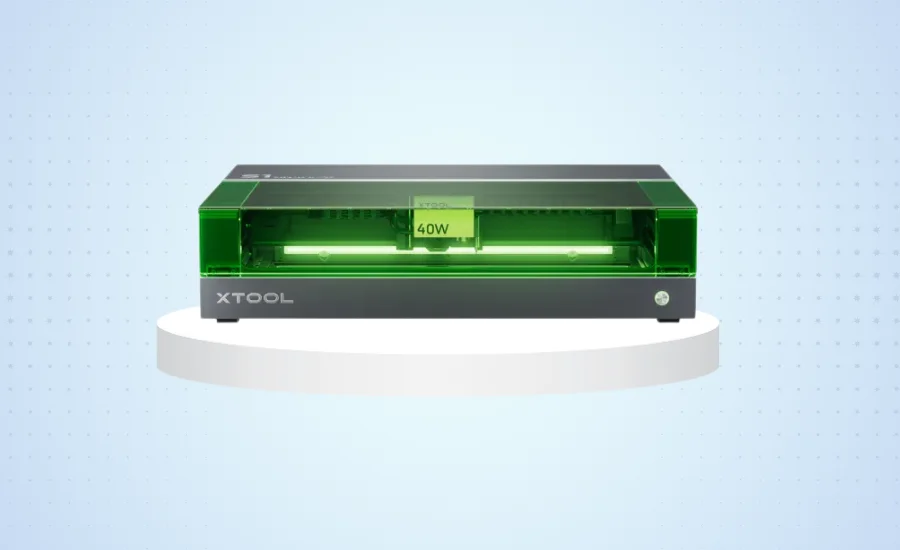
The xTool S1 is a fully enclosed Class 1 laser machine, prioritizing safety without compromising on power. Launched as a significant upgrade in the xTool lineup, it offers a large 498 x 319 mm work area and is available in 20W and 40W diode laser variants.
Its standout feature is the innovative twin-point positioning system, which uses two laser points to accurately determine the work area, offering a more intuitive process than camera-based systems.
This machine is ideal for users who work in shared spaces, schools, or homes where safety and fume management are top priorities.
Features:
- Class 1 safety enclosure
- 600 mm/s maximum engraving speed
- Twin-point positioning for accuracy
- Automatic focus and integrated air assist
Starting Price: $1,599
2. xTool F1
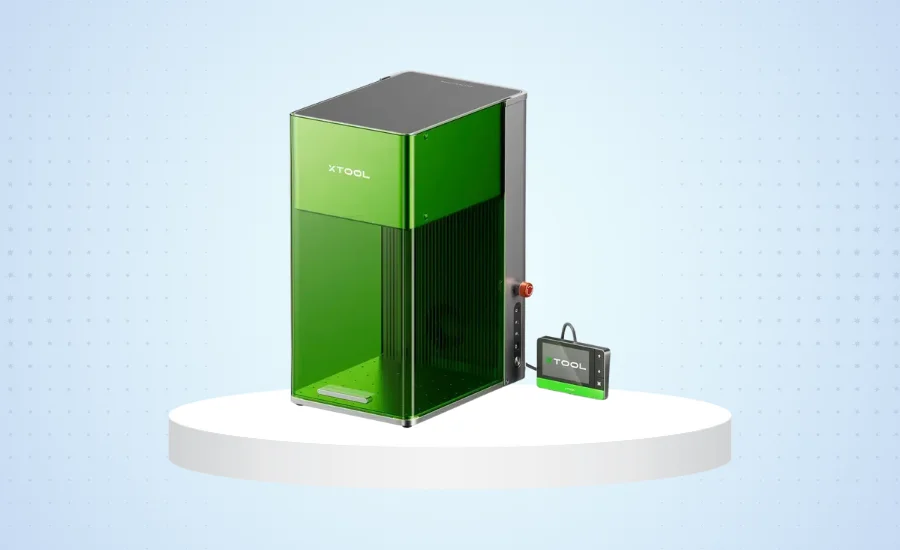
The xTool F1 is engineered for speed and portability. Released in 2023, it combines a 10W diode laser and a 2W infrared laser, allowing it to work on a vast range of materials, from wood and acrylic to metals and plastics.
The F1 uses a galvanometer system, similar to those in industrial machines, to achieve an incredible engraving speed of 4000 mm/s.
This makes it perfect for quickly personalizing small items, creating products for markets, or for anyone who needs to produce small-batch custom goods efficiently. Its compact design and optional carrying case make it easy to transport.
Features:
- Dual Laser System (10W Diode & 2W IR)
- 4000 mm/s engraving speed
- Real-time preview for precise alignment
- Portable and compact design
Starting Price: $1,599
3. xTool D1 Pro

The xTool D1 Pro is a powerful and versatile open-frame diode laser engraver. It serves as an evolution of the popular D1 model, adding features like higher power options (up to 20W), robust limit switches on all axes for repeatable accuracy, and a more durable mechanical structure.
Its precision is exceptional, with a compressed laser spot of just 0.08 x 0.06 mm, allowing for incredibly fine details.
The D1 Pro is well-suited for hobbyists and small business owners who have a dedicated workshop space and need a reliable machine for larger projects, especially with the optional rotary attachment for cylindrical objects.
Features:
- High-accuracy 0.08mm laser spot
- Flame detection sensor for safety
- Compatible with xTool’s RA2 Pro rotary tool
- Sturdy all-steel wheels and shafts
Starting Price: $699
4. Creality Falcon2 Pro
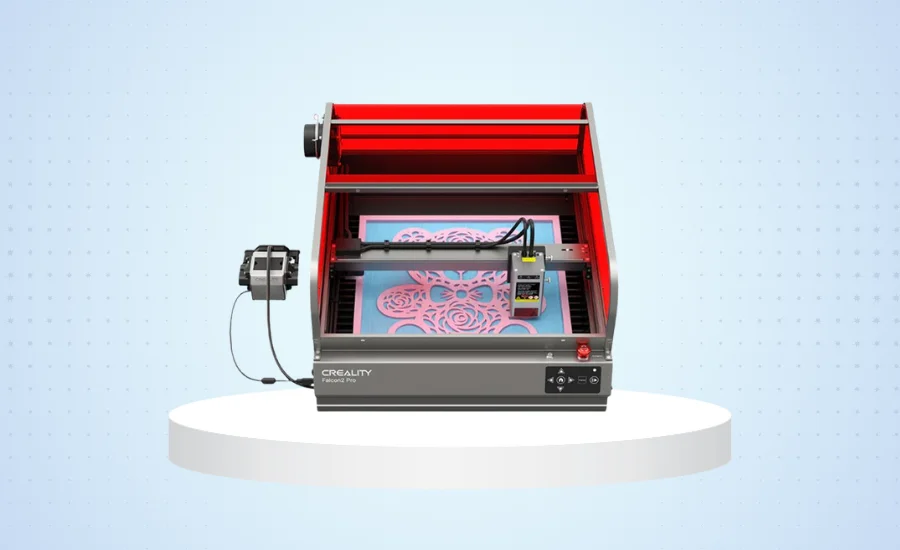
Creality, a company well-known for its 3D printers, brings its expertise to the laser engraving market with the Falcon2 Pro.
This model is a 22W or 40W diode laser cutter and engraver that comes in a fully enclosed housing, a feature that enhances safety and helps contain fumes. A key feature is the integrated camera that assists with positioning your designs accurately on the material.
It also includes a built-in air assist system to produce cleaner cuts and reduce burn marks. The Falcon2 Pro is an excellent choice for users looking for a safe, contained system with user-friendly features.
Features:
- Protective enclosure with a viewing window
- Built-in camera for easy positioning
- Integrated air assist and exhaust system
- Drawer design for easy cleanup
Starting Price: $1,199
5. Sculpfun S10

The Sculpfun S10 stands out with its powerful 10W diode laser and a high-pressure air-assist nozzle. This combination is specifically designed to deliver deep, clean cuts that rival more powerful machines.
The S10 features an ultra-thin 0.08mm laser focus, ensuring sharp and detailed engravings. Its modular design allows the work area to be expanded, making it a flexible option for creators whose project sizes may vary.
This engraver is ideal for DIY users who prioritize cutting performance and want a machine that can handle thicker materials like wood and acrylic with ease.
Features:
- 10W high-density laser output
- Industrial-grade linear rail for precision
- Expandable engraving area
- Includes a high-pressure air-assist kit
Starting Price: $499
6. Ortur Laser Master 2

The Ortur Laser Master 2 has been a long-standing favorite in the DIY community, particularly for beginners. It balances functionality with an affordable price point.
While its 5.5W optical power is lower than premium models, it is more than capable of handling a wide variety of engraving and light cutting tasks on wood, leather, and acrylic.
Its reputation is built on reliability and a strong user community. Key safety features like active position protection, which halts the laser if the machine is bumped or moved, make it a trustworthy choice for those new to laser engraving.
Features:
- 32-bit motherboard for smooth operation
- Multiple active safety protection features
- Easy to assemble and operate
- Large 400 x 430 mm work area
Starting Price: $299
7. Atomstack A5

The Atomstack A5 is another strong contender in the entry-level market, designed for hobbyists and students. It offers a 5.5W compressed spot laser that delivers good performance for its price.
A standout feature is its fixed-focus design, which simplifies the setup process—users place a focusing block and tighten a screw, with no complex adjustments needed.
The laser module also includes a panoramic filter glass that protects the user’s eyes, reducing the need for constant goggle use (though still recommended). It’s a no-frills machine perfect for learning the basics of laser engraving.
Features:
- Simplified fixed-focus laser module
- Panoramic eye-protection filter
- All-metal structure for stability
- Wide compatibility with engraving software
Starting Price: $279
8. iKier K1 Ultra
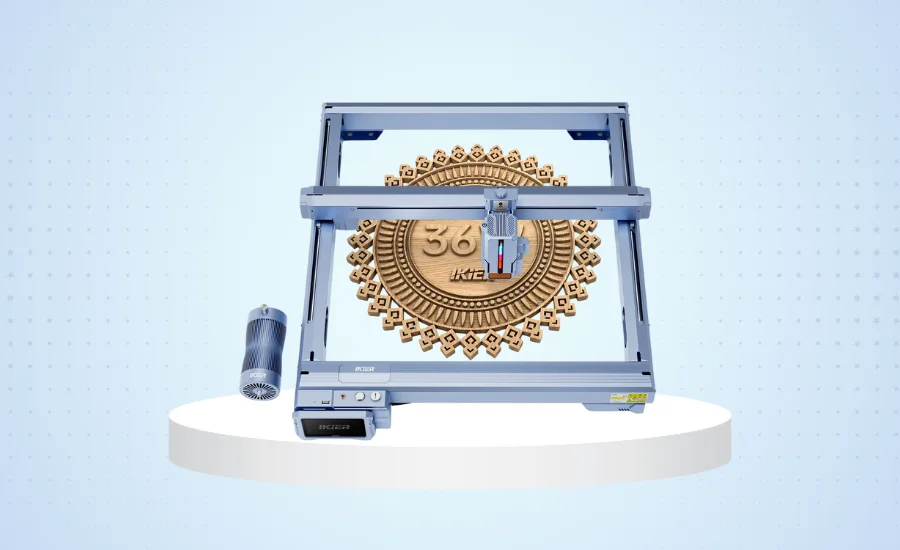
The iKier K1 Ultra is built for performance and power, targeting prosumers and small businesses who need high output. Available with 36W and 48W laser modules, it is one of the most powerful diode lasers on the market, enabling it to cut through thick wood and acrylic in a single pass.
It boasts an impressive engraving speed of 800 mm/s. Advanced features like auto-focus, resume engraving after a power outage, and an intelligent Z-axis that automatically adjusts for material thickness make it a highly efficient and automated tool for serious DIY creators.
Features:
- Up to 48W of optical power
- 800 mm/s engraving speed
- Automated sinking cutting for thicker materials
- Power-off resume and auto-focus capabilities
Starting Price: $2,099
FAQs
What materials can I use with a DIY laser engraver?
Most diode laser engravers work well on wood, leather, cardboard, acrylic (colored), and slate. CO2 lasers (like Glowforge) can also engrave clear acrylic and glass. For metals, you typically need a fiber laser or a diode laser with infrared capabilities (like the xTool F1 or LaserPecker LP3).
Are laser engravers safe to use at home?
Yes, with proper precautions. Enclosed models like the xTool S1 and Creality Falcon2 Pro are the safest. For open-frame models, always wear safety goggles rated for your laser’s wavelength and ensure proper ventilation to extract smoke and fumes.
What is the difference between a diode laser and a CO2 laser?
Diode lasers are more affordable and compact, ideal for beginners engraving wood and acrylic. CO2 lasers are more powerful and versatile, capable of cutting thicker materials and engraving on a wider range, including clear glass, but are more expensive.
What software do I need to operate a laser engraver?
Most engravers are compatible with free or paid software. LightBurn is a popular, powerful option that works with most machines. Many brands, like xTool (XCS) and Glowforge (Glowforge App), also provide their own user-friendly, free software.
How much power do I need in a laser engraver?
For basic engraving, 5W-10W is sufficient. For cutting materials like 3-5mm wood or acrylic, 10W-20W is recommended. For cutting thicker materials (10mm+) efficiently, look for models with 20W or more optical power.
Can a laser engraver cut metal?
Most diode and CO2 lasers cannot cut metal. They can only mark the surface of coated or anodized metals. To cut metal, you would need a much more powerful and expensive industrial fiber laser.
What is air assist and do I need it?
Air assist is a stream of air directed at the laser point. It blows away smoke and debris, resulting in cleaner cuts, less charring, and reduced fire risk. It is highly recommended for anyone who plans to do laser cutting.
Is assembly difficult for these machines?
Enclosed machines like Glowforge and xTool S1 arrive fully assembled. Open-frame models like the Ortur or Atomstack require some assembly, but it is generally straightforward and can be completed in under an hour with the provided instructions.
Conclusion
Selecting the right laser engraver for your DIY projects depends entirely on your specific needs, workspace, and budget. For those prioritizing safety and all-in-one functionality, an enclosed system like the xTool S1 or Creality Falcon2 Pro offers a secure and user-friendly experience. If speed and small-batch production are your goals, the xTool F1‘s galvanometer system is unmatched in its efficiency.
For creators on a budget or those just starting, the Atomstack A5 and Ortur Laser Master 2 provide reliable entry points without a significant financial commitment. Conversely, power users who need to cut thick materials rapidly will find the high-wattage output of the iKier K1 Ultra to be a perfect match. Ultimately, whether you need the premium simplicity of a Glowforge Plus or the portable convenience of a LaserPecker LP3, there is a machine available to elevate your craft and bring your creative visions to life with precision and flair.




